This article applies to PRTG Network Monitor 14 and PRTG for iOS 14.4.8 or later
PRTG Status Widget for iOS Today Widgets
With iOS 8, Apple provides the option to add widgets for apps to the today tab in the notification center. PRTG for iOS supports Today Widgets as of version 14.4.8. To get a PRTG widget that shows all current sensor states of your PRTG server, you have to enable it on your iOS 8 device first.
Follow the steps below to add the PRTG Status Widget of PRTG for iOS to your iPhone, iPad, or iPod touch.
Adding the PRTG Status Widget to iOS 8 Devices
The PRTG Status Widget does not appear automatically on the Today tab of your iOS notification center. You first have to enable it:
- Open the notification center on your iOS 8 device and switch to the Today tab.
- Tap on the Edit button:
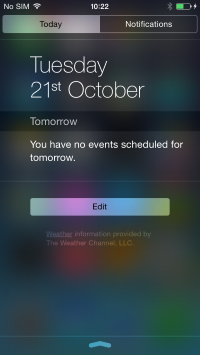
- In the appearing list of widgets, navigate to the Do Not Include category:
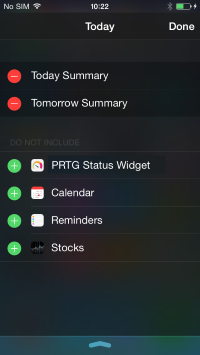
- Tap on the green add button next to the PRTG Status Widget to add it to the included widget list:
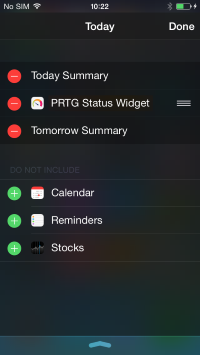
- Tap on Done.
- The PRTG Status Widget now appears on the Today tab of the iOS notification center:
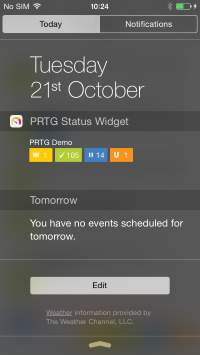
You can change the order of widgets by clicking on Edit again and using the grabber to drag a widget in the desired position.
The PRTG Status Widget automatically refreshes each time you load the Today tab in the notifications center. If you have configured more than one account in PRTG for iOS, the PRTG Status Widget uses the lastly selected account.
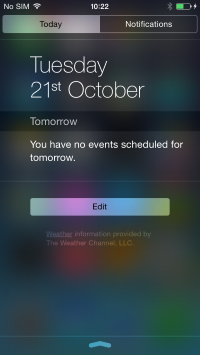
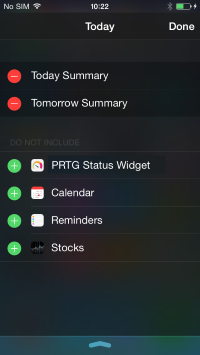
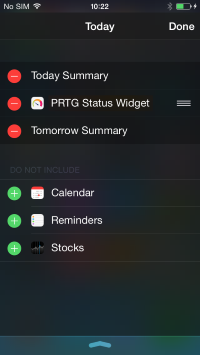
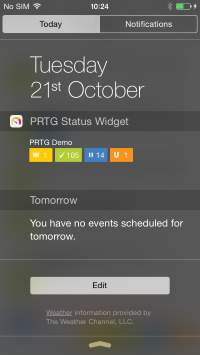
Add comment