I would like to disable notifications during nights for devices that are only supposed to be supported during business hours (8 hours x 5 days).
I created a SLA 8x5 (for example 8:00 till 18:00) schedule, but after 18:00 till 8:00 the devices are paused in the interface and dont have any monitored information?
I want to still keep monitoring the devices, but to disable the notifications during the nights.
At the moment we are using PRTG 8
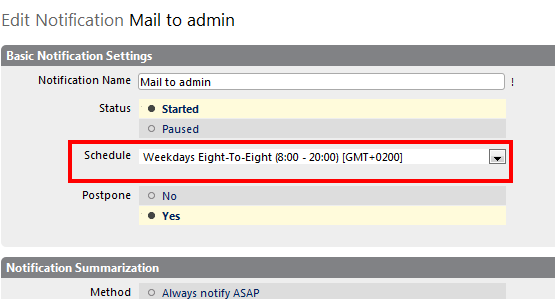
Add comment