Typography
italics
//italics//
bold
**bold**
code and monospace
{{{code and monospace}}}
Extra Large Heading
= Extra Large Heading
Large Heading
== Large Heading
Medium Heading
=== Medium Heading
Small Heading
==== Small heading
Lists
* Bullet list
* Second item
** Sub item
*** Sub Sub item
- Numbered list
- Second item
- Sub item
- Sub Sub item
# Numbered list
# Second item
## Sub item
### Sub Sub item
- Mixed list
- Numbered item
# Mixed list
** Sub bullet item
# Numbered item
Note: Images and tables within a numbered list might reset the counter of this list so that it restarts from 1. Use a bullet list instead.
Simple Link
https://www.paessler.com (including http)
https://www.paessler.com (including http)
Text link
Paessler Website
[[https://www.paessler.com|Paessler Website]]
Text link to other Knowledge Base topic
More markup options (topic 11)
[[11|More markup options (topic 11)]]
Images
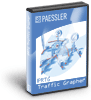
{{http://imageurl|Image description}}
Note: We do not host images for you. Please consider one of the free image hosting services, see: http://www.google.com/search?q=free+image+hosting
Tables
| table | header |
|---|
| a | table | row |
|---|
| b | table | row |
|---|
|=|=table|=header|
|=a|table|row|
|=b|table|row|
Force Line Break
Force
line break
Force\\line break
Horizontal Line
----
Printing Functional Characters
* I want to print an asterisk and not a bullet point.
~* I want to print an asterisk and not a bullet point.
# I want to print a number sign and not a numbered list.
~# I want to print a number sign and not a numbered list.
= I want to print an equals sign and not a heading.
~= I want to print an equals sign and not a heading.
~ I want to print a tilde.
~~ I want to print a tilde
Dirk Paessler [Founder Paessler AG]
(11,025)
●3
●6
Daniel Zobel [Product Manager]
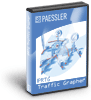
Add comment