How can I customize a report to ONLY show me devices with downtime only? I do not want to edit the template because there are times when I would like both uptime and downtime. Can I add copy one of the templates and modify it to just include downtime?
Best Answer
Votes:
1
Hello,
the reports with data-tables include a "Sensor Status History":
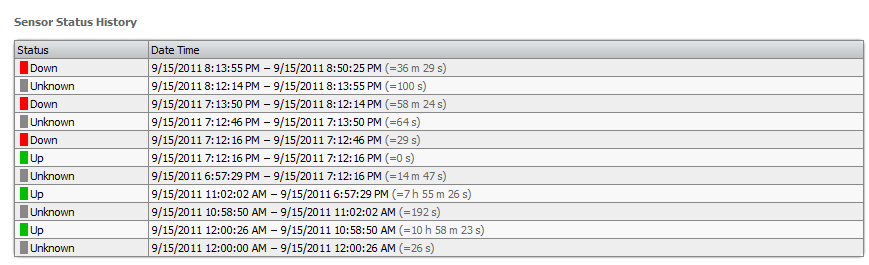 This should give a good overview about the specific up-/downtimes of a certain target (especially if you're reporting on Ping sensors).
This should give a good overview about the specific up-/downtimes of a certain target (especially if you're reporting on Ping sensors).
best regards.
14 Replies
Votes:
0
Dear John,
this is not possible in the moment. The reporting engine is not able to "filter" only for sensors that were in a certain status (as for example Down) in the reported period. We are working on this. Please bear with us, there is no fixed date yet, when it will be possible.
Best Regards.
Votes:
0
Has this issue been address yet. I see this comment is from 2010 it is now 2012 and we would like to run a report that shows us all the times that the sensor triggered a down.
Votes:
1
Hello,
the reports with data-tables include a "Sensor Status History":
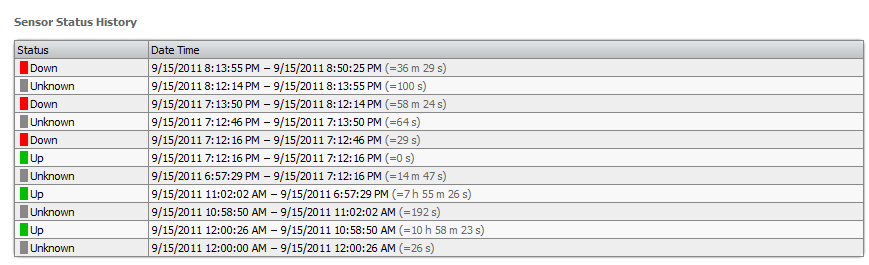 This should give a good overview about the specific up-/downtimes of a certain target (especially if you're reporting on Ping sensors).
This should give a good overview about the specific up-/downtimes of a certain target (especially if you're reporting on Ping sensors).
best regards.
Votes:
0
2013 & I'd like a downtime report too.
Just tried the 'sensor status history thing', which took an hour for a week of data on two sensors :(
Votes:
0
You could use the method that Torsten showed above but other than that, we don't have a template for this report. You could also create your own template for the data but this may be a bit of work...
Votes:
0
I would like to have down time report too.
Votes:
0
@windogwow: Currently there are no plans to integrate a dedicated report on downtime. The solution Torsten suggested above would be the way to go here.
Votes:
0
Is it already possible to create a report with only downtime of ping sensors?
Votes:
0
Torsten's response near to top is still the best option here.
Votes:
0
Is it possible to generate a report of any sensors in a warning/paused state for a time period AND what time they went into that state/left that state
Votes:
1
Bkmumpower,
Not with the reporting built into PRTG. This would require a 3rd party tool of some kind that I'm not aware of.
You might consider exporting the sensor data into CSV using the Historic Data tab, and then import that into something like Access or SQL as you would have more power to manipulate the data there.
Sorry I can't be more help. Let me know if you have any other questions.
Benjamin Day
Paessler Support
Votes:
0
Hi All,
No problem, you have to manually select your sensor and check only downtime box !
Regards and enjoy your day
Votes:
0
We have daily infra health review and we need to glance through 1000 sensors to confirm there is no downtime/outage which is not productive. The workaround is not a solution which required to manually extract the log for the downtime items. Is there any specific reason not to include downtime or template for the report?
Votes:
0
Wallace,
Yes, I apologize, but with our present reporting, we cannot do this.
However, I would recommend you check out our PRTG extension: Paessler PRTG Data Exporter
I hope that helps you in trying to find a solution for your issue.
Benjamin Day
Paessler Support
Created on Jan 15, 2020 6:13:38 AM by
Benjamin Day [Paessler Support]
(1,441)
●2
●1
Last change on Feb 1, 2024 10:20:34 AM by
Jacqueline Conforti [Paessler Support]
Add comment