I would like to change sensors' or devices' properties like Tags, Priority, Timeout, etc. of many sensors or devices at a time. How do I use multi-edit?
11 Replies
Votes:
1
This article applies as of PRTG 22
Using multi-edit
To change a property of multiple objects at a time, you can use the Multi-Edit feature:
- Log in to the PRTG web interface.
- In the main menu, click Sensors or select Devices | Device List to view the sensor list or device list.
- In the far-right column, select all sensors or devices you want to change.
- A blue multi-edit toolbar will appear next to the list and offer options to delete, pause, and change objects.
- In this toolbar, click the wrench icon ("Settings") to change the object's settings.
- You can now edit the settings of all selected objects at the same time.
- Click OK.
More
Read more about the Multi-Edit feature in the PRTG Manual.
Created on Mar 2, 2010 7:59:34 AM by
Daniel Zobel [Product Manager]
Last change on Aug 17, 2022 12:50:36 PM by
Brandy Greger [Paessler Support]
Votes:
0
Nice. Thanks. Pity it only selects 50 at a time but it's still a lot easier than doing them one by one. Perhaps the next version of PRTG allows you to genuinely select "All" rather than just the visible list on the page.
Votes:
0
when you have the list of sensors at the top right it should say item count where you can select to show 50/100/500
Votes:
0
hello. is it possible to do same thing with notifications? so to set notifications on multiple device if on devices there is same sensor. for example ping sensor
Votes:
0
Sorry, notifications / triggers cannot be changed with the Multi-Edit.
Votes:
1
When will support for multi-editable notifications be added? It's kind of a pain to go into each sensor individually and change threshold notifications when you have 100+ of the same sensor type and can't change it on a group level even. If you could change it at the group level it would be fine but there's not even support for that.
Votes:
0
I would like to have this function too.
Votes:
0
definitely should be a priority, need this functionality as well. hard to set notifications per sensor for every single server. cant do this through groups, since primary channel doesnt apply here unfortunately.
Votes:
1
Yes Please! Multi-Edit notifications.
Votes:
0
This is definitely a must needed feature, the ability to multi edit notifications and triggers.
Even in a medium-sized environment with hundreds of sensors of the same type it's a huge pain to change this settings... One has to go one.. by.. one.. and apply the new threshold values, it's so time consuming...
Regardless of how much planing on does beforehand when adding new sensors, requirements and infrastructure change over time, sooner or later the settings will most definitely need to be adapted.
A platform like PRTG, which lives of monitoring and notifications, should scale much better on the triggers & notifications functionality
Regards
Created on Jan 21, 2021 11:31:28 AM
Last change on Jan 21, 2021 4:08:40 PM by
Felix Wiesneth [Paessler Support]
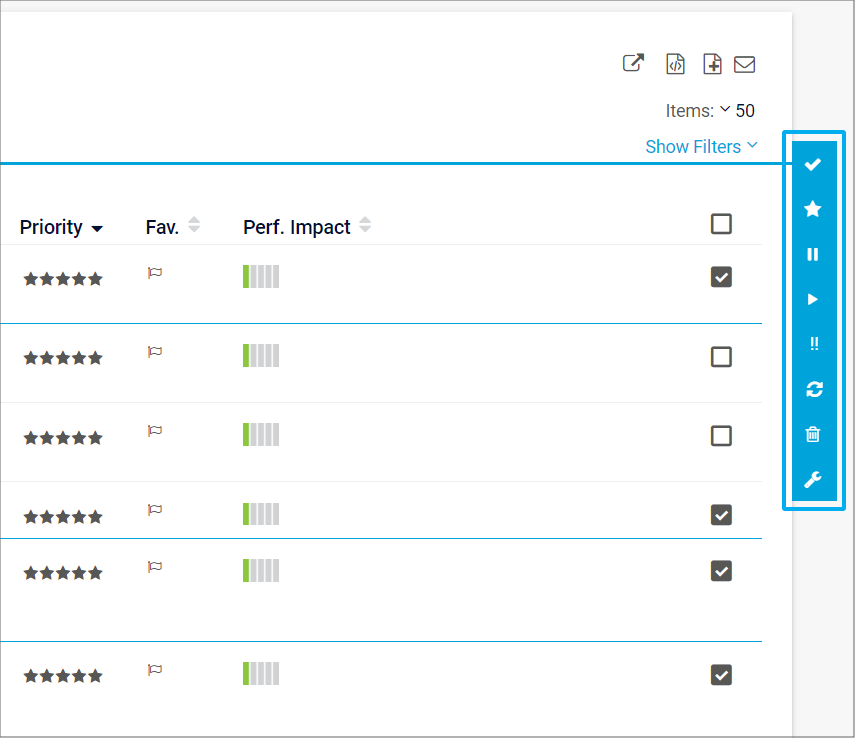
Add comment