I would like to receive Push Notifications on my iPhone (instead of using expensive SMS gateway services). Is there a solution for this?
1 Reply
Votes:
2
Important notice: As of PRTG core server version 14.x.13 and PRTG for iOS 14.3.6 resp. PRTG for Android 14.3.2, you can use push notifications with your iPhone resp. Android device without any workaround.
Please see this article for details:
Outdated Information
In the past using the Short Message Service (SMS) was the easiest way to send notifications from PRTG to mobile phones. But it required a costly service provider that forwards your message via SMS. And those were not free. Now for the iPhone there is are alternate instant messaging option which are free (or very cheap).
There are three iPhone apps that you can use to receive Push Notifications from PRTG on your iPhone.
Option 1: Boxcar (Free/Ad Supported) Our Recommendation
This is our favorite push notification app. It is very simple to install and set up. It is well designed, worked flawlessly in our tests and it is even FREE. The main idea of Boxcar is to watch accounts on social networks (e.g. Twitter, Facebook) for updates which then trigger a notification to your iPhone. But they also implemented the option to use RSS feeds and Emails to trigger notifications, too. The email trigger function is perfect for PRTG. After installing the app you must sign up for a boxcar account. Afterwards you will be given a unique email address on their server. All emails sent to this email will be forwarded to your iPhone using push. All you have to do in PRTG is to set up an email notification which sends an email to this unique address.
Here is what you have to do:
- Get the Boxcar App from the AppStore
- Sign up for an account inside the app
- Click "Add a Service", select "EMail Account" and tap on "Save"
- You will receive an email with your personal push notification email address
- In PRTG setup a new notification (or edit an existing one), select "Send Email" and enter this email address
That's it. You will now receive push notifications whenever PRTG finds an alarm.

Option 2: Push 3.0 (US$ 1)
Push 3.0 was also initially designed for Twitter et al. But it also supports email-to-push notifications and a RESTful API. Setup is a little less straightforward and it is not free, but it is still easier to work with than Prowl.
Option 3: Prowl (US$ 3)
- Install the iPhone app "Prowl: Growl Client" which is available on the AppStore for US$ 3
- Create a free user account on the Prowl website (http://prowl.weks.net/).
- Log into your Prowl account on the prowl website
- Go to the "Settings Page" and click the "Generate API Key" button.
- This will give you an API key which looks like this:
f7151a3684e46c74634f78c1871ca44659b67a529
Setting Up Prowl Notifications in PRTG
- In PRTG create a new notification (or edit an existing one)
- Enable the "Execute HTTP Action" option and enter the following strings:
URL:
https://prowl.weks.net/publicapi/add
Postdata (please insert your API key instead of YOUR_API_KEY_HERE):
apikey=YOUR_API_KEY_HERE&application=[%sitename]&event=%status&description=%device %name %status %down (%message) ------ Last Result: %lastvalue Date/Time: %datetime Timezone: %timezone
That's it. Now you can associate the notification with events in your PRTG installation and - as soon as such a notification is triggered you will see this on your iphone. First you will hear a sound and see this screen:

The detailed view for the messages looks like this:
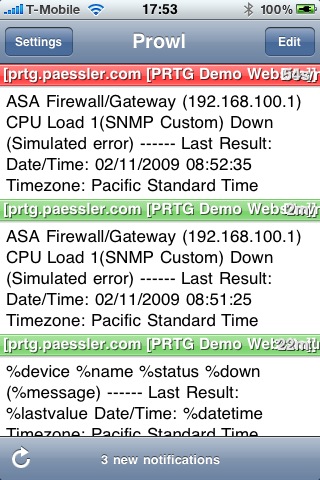
In our tests the messages were mostly delivered in just a few seconds. Only very few messages took longer (up to a few minutes).
See also
If you want to send push messages using a proxy server, please see How can I send push notifications from PRTG to iPhones via Prowl through a proxy server?
Why is there no support for Push Notifications in PRTG and/or iPRTG?
Created on Mar 3, 2010 10:42:21 AM by
Dirk Paessler [Founder Paessler AG]
(11,025)
●3
●6
Last change on Nov 11, 2014 9:47:10 AM by
Konstantin Wolff [Paessler Support]
Add comment