April Fool's Day Hoax
This article was posted on April 1, 2011. Although the described procedure really works, don't take it too seriously. ;-)
The PRTG Tweak for Calm Nights
Are you annoyed of errors in your network or even sleepless at night, haunted by nightmares about outages in the IT infrastructure you’re responsible for? Now we have the final feature for you: No more red lights in your setup – always everything green.
Once the tweak is applied, PRTG’s Device Tree, Maps, Reports, and even the Alarms list will show green sensors only, giving you a good feeling so you can grab another cup of coffee and get some rest.
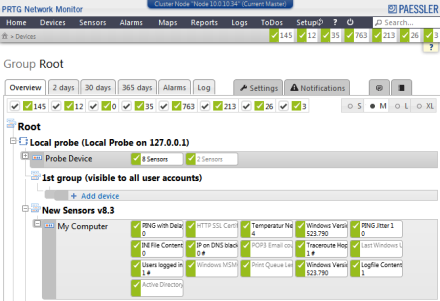
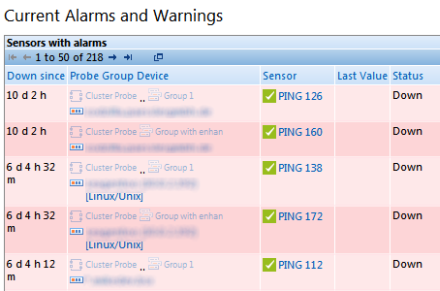
Four Steps to Worry-Free Monitoring
- Step 1: Open the PRTG program directory of your PRTG installation
- Step 2: Go to the \website\css subfolder
- Step 3: Backup the file customerstyles.css, add the following content to it, and save it:
div.treedevice div.sens div > a
{
background-image:url("/icons/led_green_tall.png")!important;
}
.sensormenu
{
background-image: url("/icons/led_green.png")!important;
}
#sensorstats a div {
background-image: url("/icons/led_green_tall.png")!important;
}
- Step 4: Reload the web interface and enjoy your carefree day!
Known Issues
In order to entirely benefit from the new feature of your monitoring solution and experience full recreation during your working hours, you might need a bit of training to belief your web interface and to not get confused of interruptions that might appear, such as the following:
- You might receive telephone calls or tickets from colleagues complaining about network failures, although PRTG proofs them wrong.
- You might still get some emails and text messages on your mobile phone, indicating errors. For full relaxation we recommend ignoring those.
- Although PRTG indicates a proper up-and-running internet connection, you might not be able to surf the web any more. We recommend you enjoy the offline status and read a book.
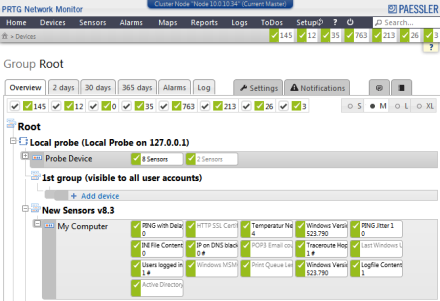
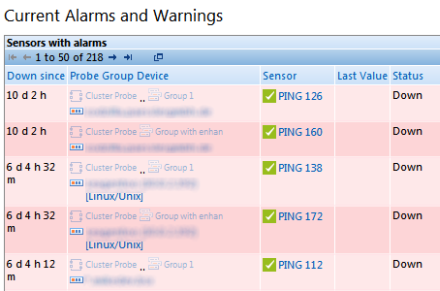
Add comment