This is currently possible, via Lookups:
Please beware however that this will only be possible for devices which report the numerical value as an Integer. If the device reports the bitmask using a different SNMP Datatype (for example [HEX_STRING] which is fairly common) it will NOT WORK because PRTG can't decode the HEX-Encoded string.
Assuming that you want/need to monitor the dsx1LineStatus from the DS1-MIB, this is how the bit-mask lookup will look like:
<?xml version="1.0" encoding="UTF-8"?>
<ValueLookup id="prtg.customlookups.bitmask" desiredValue="1" undefinedState="Warning">
<Lookups>
<BitField state="Ok" value="1">No Alarm</BitField>
<BitField state="Warning" value="2">Far end LOF</BitField>
<BitField state="Warning" value="4">Near end sending LOF Indication</BitField>
<BitField state="Warning" value="8">Far end sending AIS</BitField>
<BitField state="Warning" value="16">Near end sending AIS</BitField>
<BitField state="Error" value="32">Near end LOF </BitField>
<BitField state="Error" value="64">Near end Loss Of Signal</BitField>
<BitField state="Error" value="128">Near end is looped</BitField>
<BitField state="Error" value="256">E1 TS16 AIS</BitField>
<BitField state="Error" value="512">Far End Sending TS16 LOMF</BitField>
<BitField state="Error" value="1024">Near End Sending TS16 LOMF</BitField>
<BitField state="Error" value="2048">Near End detects a test code</BitField>
<BitField state="Error" value="4096">Any line status not defined here</BitField>
<BitField state="Error" value="8192">Near End in Unavailable Signal State</BitField>
<BitField state="Error" value="16384">Carrier Equipment Out of Service</BitField>
<BitField state="Error" value="32768">DS2 Payload AIS</BitField>
<BitField state="Error" value="65536">DS2 Performance Threshold Exceeded</BitField>
</Lookups>
</ValueLookup>
When there are conflicting statuses, for instance when using the lookup above, the value is 40 (8 (Warn.)+ 32(Error)), the sensor will go into Error(Down). The "worst" state will prevail. Below is a screenshot of the outcome for reference.
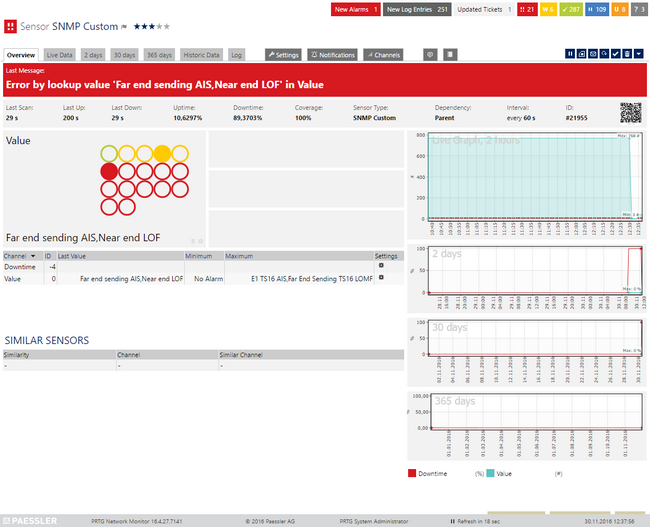
Click here to enlarge.
For more details and examples about lookups:
Best Regards,
Luciano Lingnau [Paessler Support]
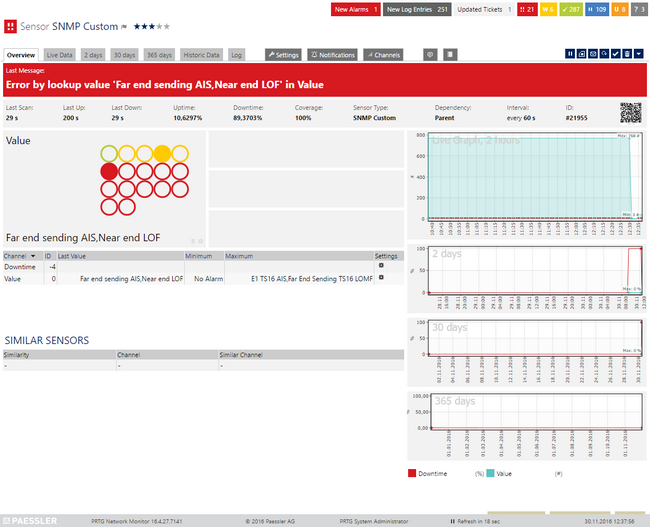
Add comment