Is there a way for me to change the "theme" of prtg? I need to run it on a large plasma display, but the white background causes very bad flickering when in peripheral vision.
When displaying a dark screen it's not noticable.
Also, replacing the plasma screen is not an option. I've used accesibility options in windows to invert the display, but that messes up the colours totally!
Thanks Jake
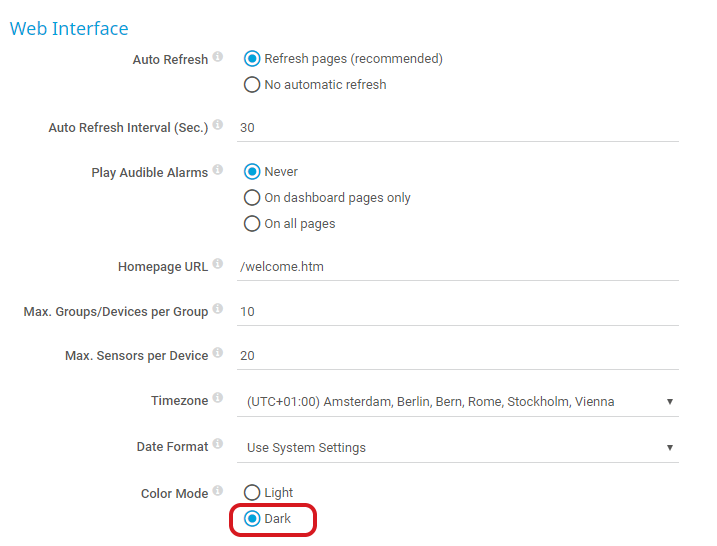
Add comment