I have a Linux system, and I am continuously running a backup of my files to a external hard drive. One time, I encountered an error where my system can no longer copy files to my External HDD because it has lost its writing permission.
I know that there is no built-in sensor that could help me with this issue, and this is quite tricky.
I am thinking of a workaround where I will use SSH Disk free sensor to monitor the external HDD, and I want it to notify me if the disk space is not changing anymore. However, I can't find a way that PRTG will trigger a notification if this happens.
Any inputs will be appreciated.
Thanks
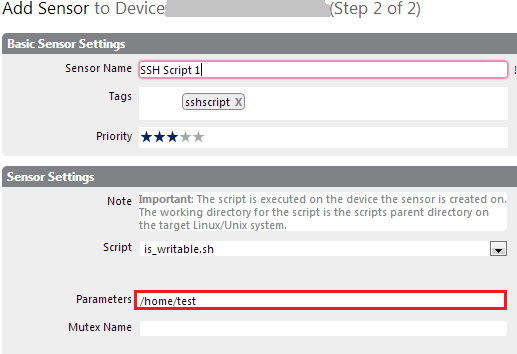
Add comment