My Sonicwall device is showing the "No Response" error every now and again and I've noticed that this happens when the device is under stress. Is there anything I can do to fix this?
1 Reply
Disclaimer: The information in the Paessler Knowledge Base comes without warranty of any kind. Use at your own risk. Before applying any instructions please exercise proper system administrator housekeeping. You must make sure that a proper backup of all your data is available.
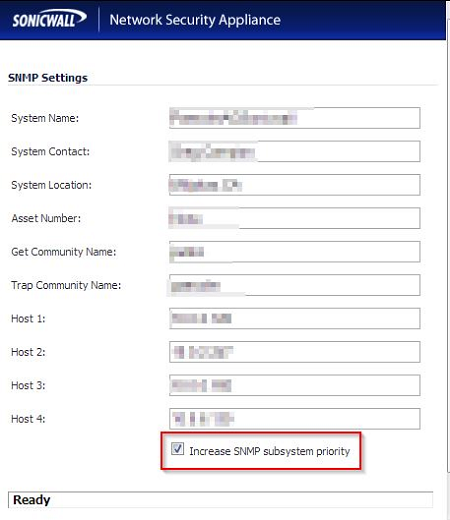
Add comment