Occasionally some of my sensors through an error message that says "The Errormessage could not be transfered properly."
The most recent message was on a CPU Load sensor against a Windows Server 2008 R2 machine.
There is also a typo in the word transferred.
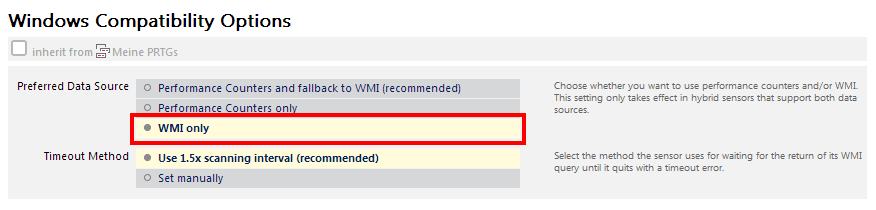
Add comment