I would like to know the following: 1) Bandwidth usage of our WAN at a certain period, certain point. 2) If the bandwidth usage is high, we want to know which IP, user, application, software used up the bandwidth at that certain period, certain point.
We use the PRTG to monitor the firewall SNMP and we can see the point 1 result. How can we get Point 2 result?
Is that Netflow can help us in this issue? If so, besides connect PRTG to the firewall for Netflow data, is there any other sensor we need build up to get the Point 2 data? We need estimate the cost required.
Thx alot. Ivan
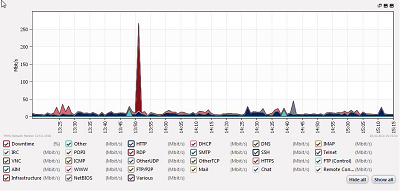
Add comment