Hi,
I'd like to monitor an Easyraid storage subsystem. I've got a MIB, saved an oidlib and created quite number of sensors. One sensor for example monitors the logical drive's overall status und returns OPTIMAL as a value. How can I tell the sensor to go into warning or error if the value is anything else than OPTIMAL? Or is it even possible to change the state to Warning if the value is DEGRADED and to Error if the value is FAIL?
KInd regards, P. Zinckgraf
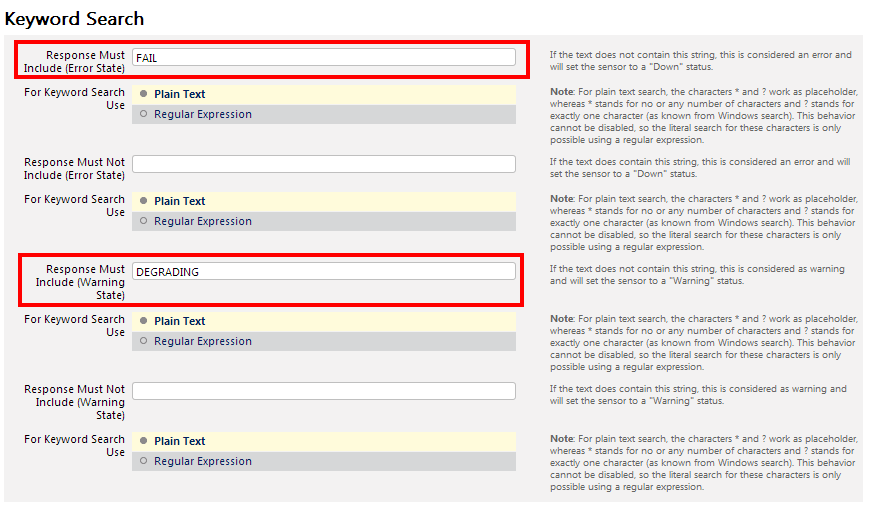
Add comment