Hi
We've made a script to transform the snmp response OCTETSTRING to an interger so PRTG.
It used to work when we had PRTG V8 , now we've upgraded to PRTG V9 and this script doesn't work anymore.
So I tried to put one of the demo scripts and even than aren't working.
We're seeing the following error in the sensor
External EXE/Script did not return a response (code: PE087)
When I run my script (and the demo ones) in the prompt i get a positive answer:
312321:ok
Is there a way to convert OCTET-STRING directly in PRTG 9?
How can we fix this script problem?
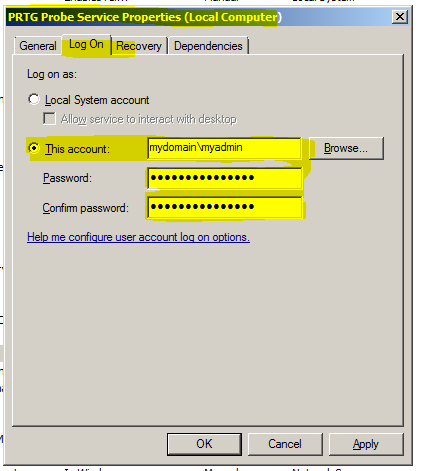
Add comment