(NB: This is a repeat, i can't be sure if my question yesterday occurred, i understand these are moderated but normally this happens during their work day, i am GMT+11)
Hi
I need to gate the trigger logic for monitoring backup archives. e.g.
IF file exists if TLM < 1 day Send notification "that we have an old backup" end else Send notification "backup file does not exist" this is unusual end
When i look at the triggers if seems to be an 'or' "file exists" or "TLM"
>> How is this done ?
Also the help for "file exists" says "Set to "File exists" if you want an alert when the file does not exist. Set to "File does not exist" if you want to get an alert when the file exists."
>> What is this alert, can it be tailored ? or is it referring to your own notification ? i.e. what it is saying is unclear to me
Thanks
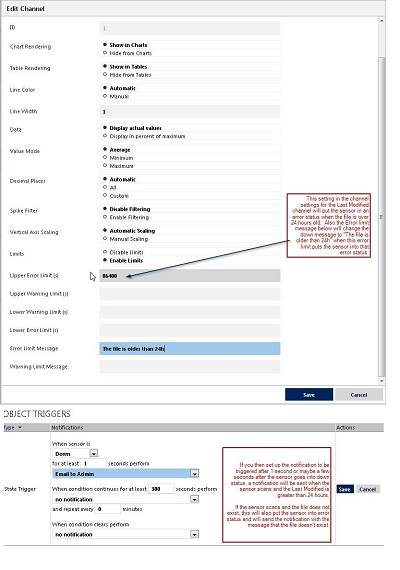
Add comment