I understand that I can specify a specific start and end date if I manual generate a prtg report under "Run Now". However, when we want to automate the generation of the same report every month, we were forced to choose the period of reporting of either 1 to last day of month, or 15 to 14 of month.
Is there a way I can automate the report generation based on arbituary window period (say 10 to 9 of month)?
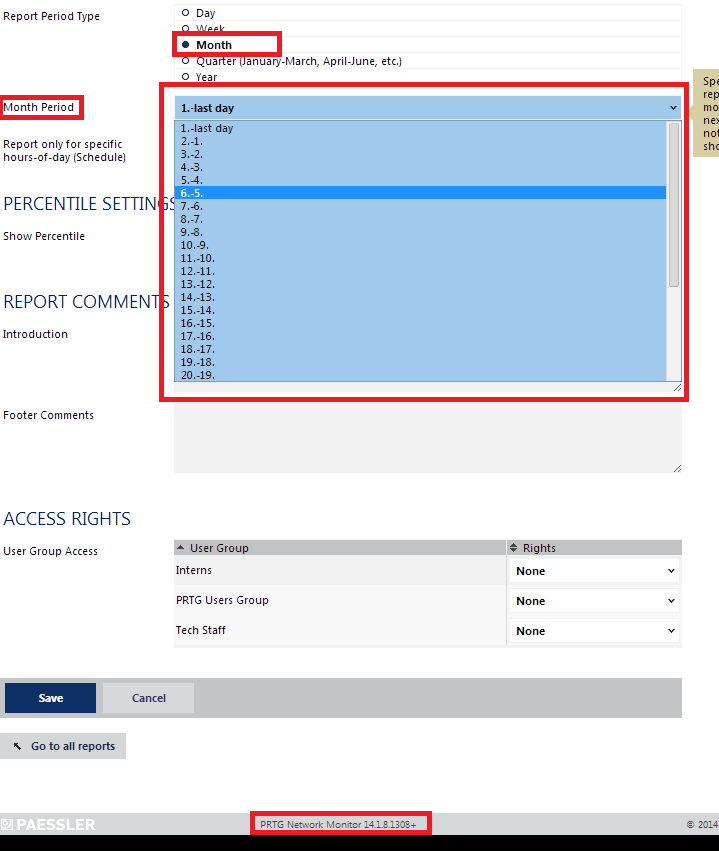
Add comment