I have a number of traffic sensors using SNMP Traffic. When I view them on graphs (live graph or on a map), I get two different effects. some sensors show 2 lines (traffic in and traffic out - I have disbaled traffic Total and Downtime from charts). Other sensors show the same lines, but eh area underneath them is "filled in" (shaded).
I know there are settings for the way graphs look in Setup -> Systems Administration -> Grpah Type. This is set to the recommended setting of Use Area Charts. But this is a global setting and should apply to every sensor ?
Both sets of sensors are on the same Probe device
I don't know how or where I managed to set a difference between the sensor types. I can supply screenshot if needed and also a tech dump as required
thanks
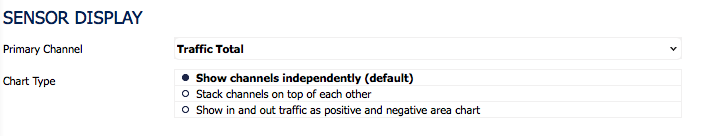
Add comment