I am on the "SCHEDULE ("WHEN WILL THIS REPORT BE RUN?")" section when editing a report setting. Can the Report Schedule be specify for a weekly daily bases?
Best Answer
Votes:
0
The time cannot be set, not in any file or similar. Sorry.
12 Replies
Votes:
0
Hello,
yes of course this is possible, just set the according option and select the day in question:
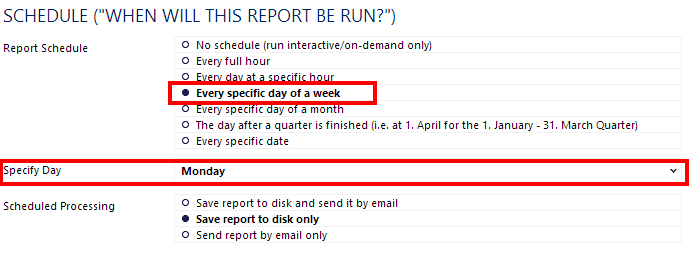
best regards,
Votes:
0
Thats only Monday, one day from each week? I am looking for weekly email reporting function for only Monday - Friday; on the "SCHEDULE ("WHEN WILL THIS REPORT BE RUN?")" section when editing a report setting.
Votes:
0
You can choose other days than only Monday of course. It's a drop down field. If you need the report generated on each day of the week, you'll need to setup several reports.
Votes:
0
Excellent, but where can I specify the time within the specified day of a week? (For example, every Monday at 8:00AM)? May you please help me. This functionality would be really helpful for me and others using the PRTG Network Monitor.
Votes:
0
Sorry, the time cannot be set on this. The report will be generated during the night, in the early hours then.
Votes:
0
Is there a file where I can customize to add a time function within 'the specified day of a week'? (e.g., every Monday at 8:00AM)
Votes:
0
The time cannot be set, not in any file or similar. Sorry.
Votes:
0
I am generating a set of reports everyday at specific hour, lets' say 17:00. This generates a big impact to server's performance, I can even notice Remote Probes are disconnecting for a while. Is thhere a way to specify report generation time shifted by few minutes so the first report would generate at 17:00, second at 17:05 and so on? Alternativelly maybe job serialization (like mutex for sensors) is the option to use? brg, TG.
Votes:
0
Reports are put into pipeline per se, so that only 2 run at a same time. If reports are having a large impact on the PRTG performance, please consider lowering the report settings (less sensors, larger averages, set them into the night time), and also consider reducing the general performance impact of your PRTG installation (mainly longer intervals as the largest 'lever').
Votes:
0
Hello, I am stuck on the same problem. I want several reports to run Monday night but because they all start just after midnight there are to many. Some of them run, but don't sent their e-mails. Will it be possible to schedule a time with weekly the reports in future versions?
Votes:
0
Kevin, thank you for your post! Currently it's not possible to set a time when weekly / monthly reports are generated. We'll add your vote to the wish list though!
Add comment