Hi, i have a feature Request.
If i put a custom sensor on the core Server, then this one should automaticly copied/replicated to all remote probes.
In this case i had all sensors on all probes without copying Manual the scripts/exe's....
Thank you Volkan
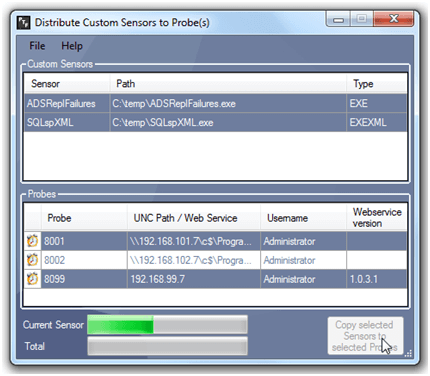
Add comment