Hi Guys,
I'm monitoring a windows box services with a WMI sensor and would like to get a notification; If state change to UP, then notify.
I've tried to use the "add change trigger" but that doesn't seem to be sending anything when the state of a service changes from Down to UP.
In the State-Triggers I can't select > When sensor is UP........
How can I get this done?
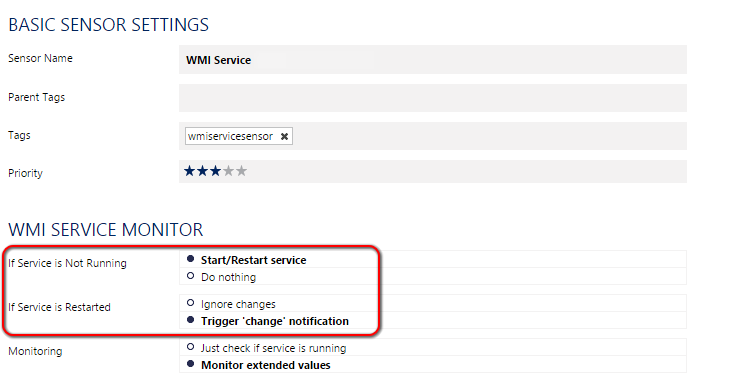
Add comment