This article applies to PRTG Network Monitor 15.3.18 or later
How to Monitor the Fill Level of Toner Cartridges when the SNMP Printer Sensor Fails
The SNMP Printer Sensor monitors various information:
- Total number of printed pages
- Status of the printer cover
- Printer status in the sensor message
Some devices do not support these OIDs which results in an error message #222. This article will help you to monitor the fill levels of the cartridges.
1. Add an SNMP Custom Table Sensor to the device
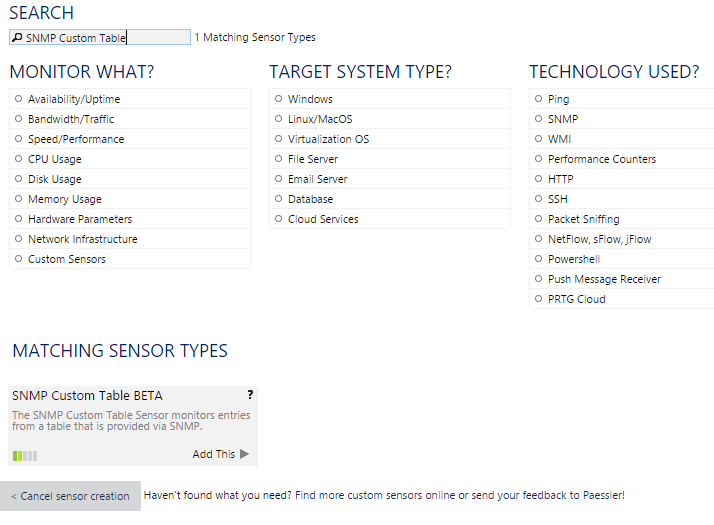
2. Enter the OID of the SNMP table
1.3.6.1.2.1.43.11.1
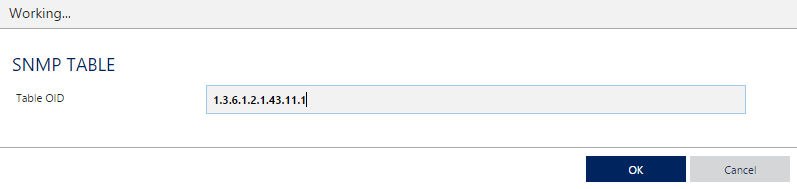
3. Change the identification column
Choose 1.3.6.1.2.1.43.11.1.1.6, this will display the color of the cartridge.
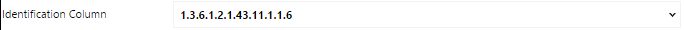
4. Enter a channel name
This name will be displayed next to the results, I chose Level.
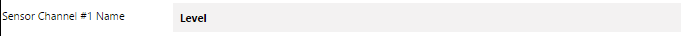
5. Change the sensor channel column
Choose 1.3.6.1.2.1.43.11.1.1.9, this will return the current toner level.

6. Change the channel unit
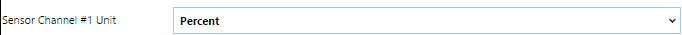
7. Create the sensors
Mark the sensors you want to add and click on save to create the sensors
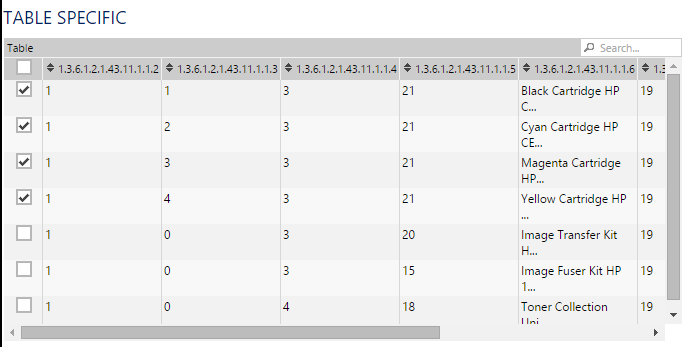
8. Review the results
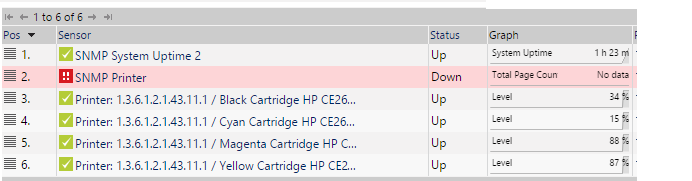
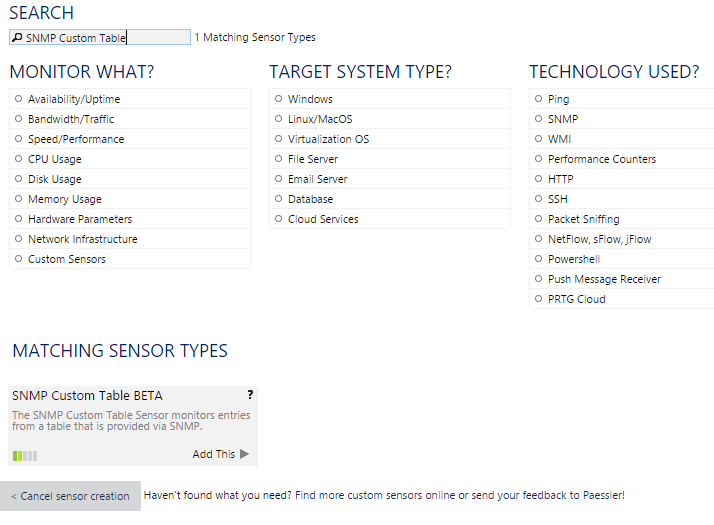
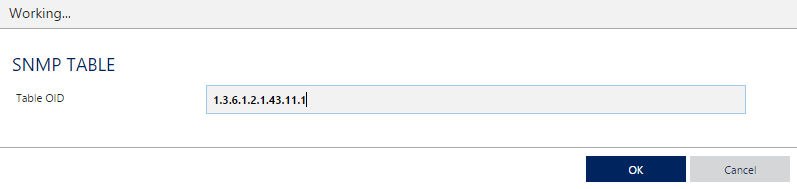
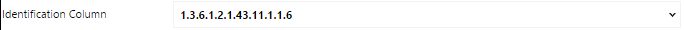
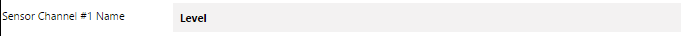

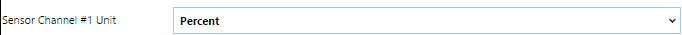
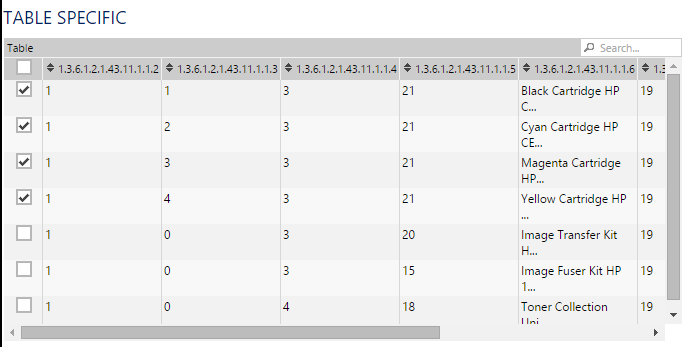
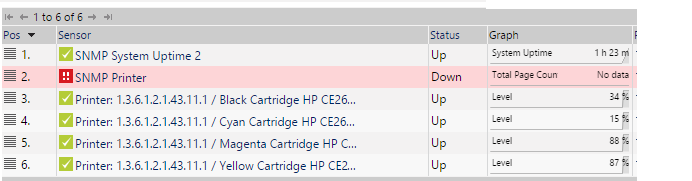
Add comment