Hello,
As far as I know, there is no report that will tell you what you need to know.
Have a look at my website here: https://thedomainiown.wordpress.com/prtg-related/prtg-script-morning-status-report/
Summary is that it scans through all sensors for a given object (Root / Probe / Group / Device) and tells you the status.
The script is setup just to show issues (warning and errors), but can be changed easily to show all status's.
The output is just a basic html table of devices and values. Easily customizable if you know Powershell. (Including just outputting at the device level, not the sensor level)
I find this daily report useful, mainly for warnings, as its easy to check on the commute to work, and lets me quickly plan what needs attentions. Errors of course get handled by immediate notifications.
Another method might be URL2PDF and then email the PDF. I am pretty sure you can use the API authentication method to connect to any URL (not just the API). This did not suit my purpose and hence I gave up on it.
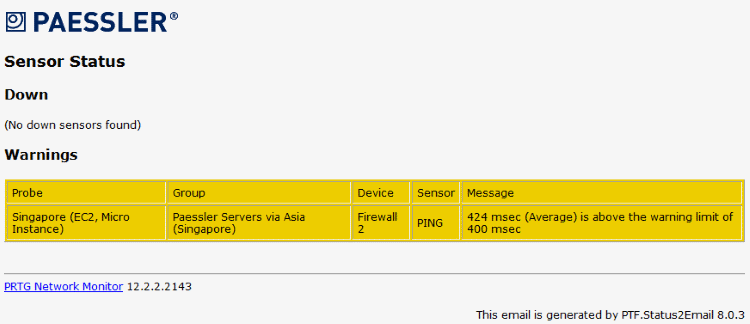
Add comment