Dears, I use netflow to monitor my network. And I want to report about top talker and top connection. By default the result is resume of toptalker on each 15 minutes. How can I have the result of 1 day or 1 week? Thank you very much!
Netflow result on a week
Votes:
0
5 Replies
Disclaimer: The information in the Paessler Knowledge Base comes without warranty of any kind. Use at your own risk. Before applying any instructions please exercise proper system administrator housekeeping. You must make sure that a proper backup of all your data is available.
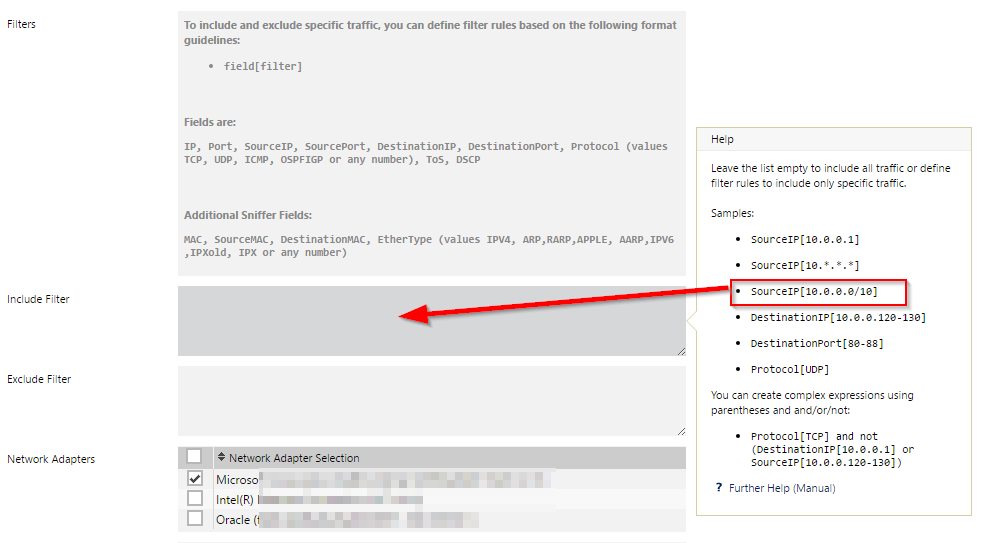
Add comment