This article applies to PRTG Network Monitor 16 or later
“No Disk” Error with the Enterprise Console
Important notice: The Enterprise Console (EC) is unsupported and deprecated as of PRTG 19.4.53. As of PRTG 19.4.54, the EC installer is removed from PRTG.
We strongly recommend that you switch to the PRTG Desktop, our new alternative interface that you can use to connect to multiple PRTG servers to manage your entire network.
For information on how to uninstall the EC, see How to uninstall the PRTG Enterprise Console from the PRTG Server.
The error message There is no disk in the drive. Please insert a disk into drive D:. is neither a bug in the PRTG Enterprise Console (EC) nor originally caused by the EC. This “no disk” error is a known issue that is generated by the Windows system on which you run your EC and may appear on computers with removable hard disk drives or USB multi-card readers.
Unfortunately, the root cause is not easy to identify, because the error may only happen from time to time and is not reproducible on every system.
Fixing the “No Disk” Error
Although this error is not a big problem in most cases, it can be really annoying. Because it is caused by the Windows computer, we cannot easily provide a fix for the Enterprise Console itself (we will consider this issue for future PRTG desktop clients, though).
However, you can configure your local computer to avoid this error message while you are working with the PRTG Enterprise Console: disable the “no disk” error message by editing the Windows registry.
Steps to Go
Caution: Please backup your system before manipulating the Windows registry!
- Open the registry editor and navigate to the following subkey:
\HKEY_LOCAL_MACHINE\SYSTEM\CurrentControlSet\Control\Windows
- Double-click the DWORD ErrorMode to modify its value.
- Change the Value of ErrorMode to 2 and click OK to save it.
With this registry hack Windows will not generate the “no disk” error message again.
For more details about this issue, please see the article Fixing the “There is no disk in the drive Error” on sleeter.com.
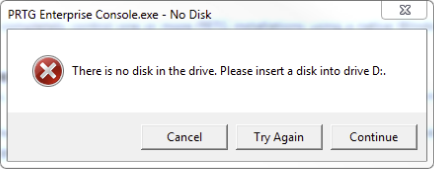
Add comment