Hi,
Is there a way in which a 'Read Only' User Account which is a member of a User Group with 'Read' access rights to several maps can have a rotating view of these maps?
The 'Multi-Edit' option is not available for a user account which is set to 'Read Only' Account Type. https://www.paessler.com/manuals/prtg/maps.htm#rotation
If the Account Type is changed to 'Read/Write' the 'Multi-Edit' option is available but the maps cannot be selected unless the User Group is given 'Write' access to the maps.
I have seen KB-posts which suggest using Object Ids/Public Access Secret Keys or Get HTML URLs but wanted to confirm selecting multiple maps for Map Rotation was possible for 'Read Only' accounts in 'Read' access groups.
Thanks.
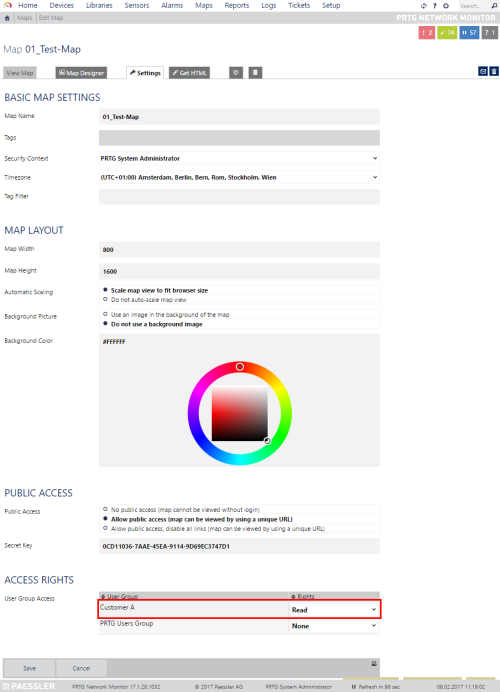
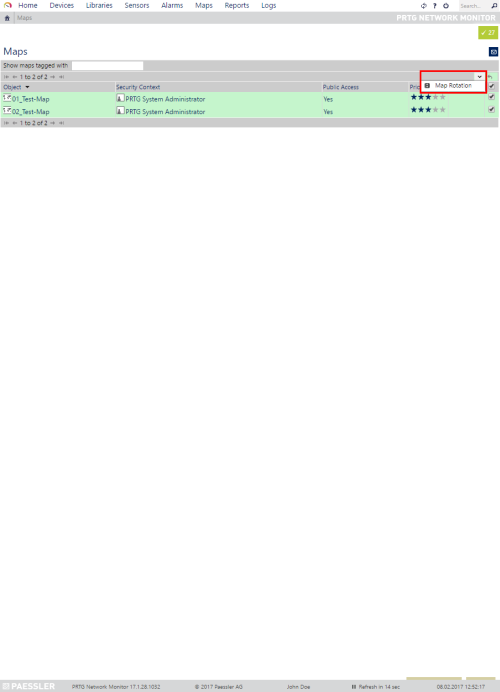
Add comment