I would like to know how to define or change the default values for a WMI volume sensor. I know that I can change one-by-one of my WMI volume sensor values in the 'Channel-tab', but I need to set a default value that will be set for all new WMI volume sensors that I create.
Thanks a lot.
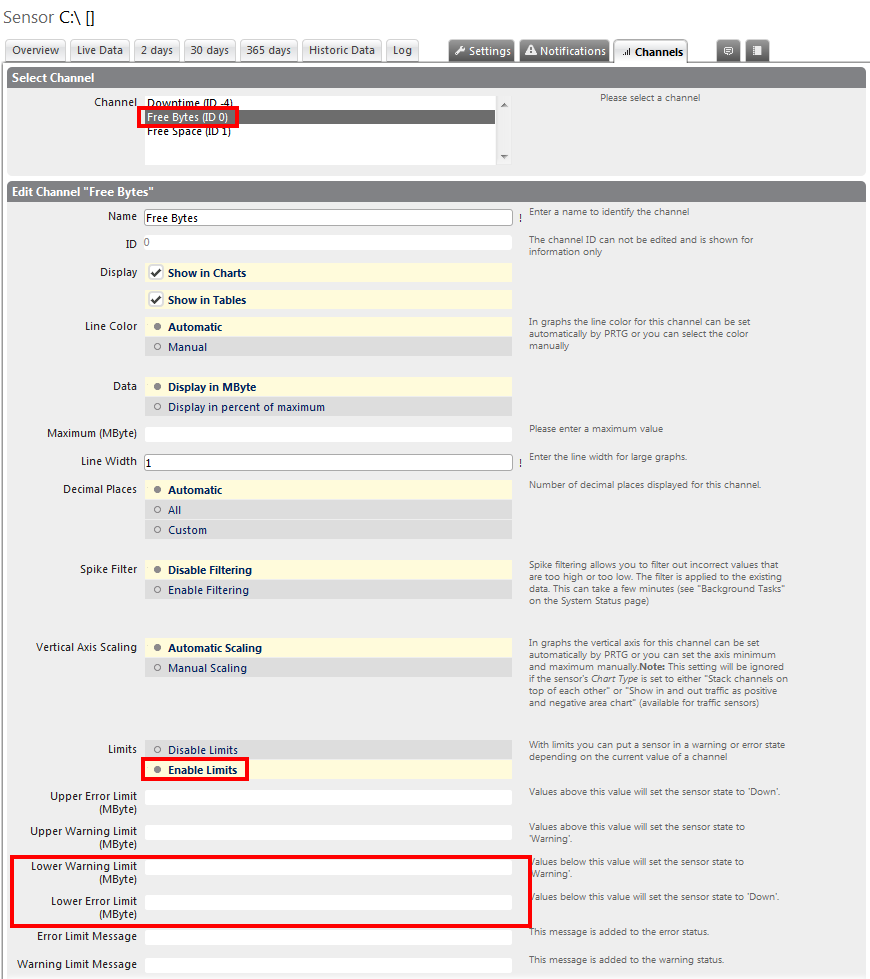
Add comment