In a oidlib file, how can I get a value from an OID and put it into a name and another value from an associated OID for the sensor value?
Basically what I have is this:
1.3.6.1.4.1.674.10892.5.4.700.12.1.6.1.1 = "2280" 1.3.6.1.4.1.674.10892.5.4.700.12.1.6.1.2 = "2400" 1.3.6.1.4.1.674.10892.5.4.700.12.1.6.1.3 = "2400" 1.3.6.1.4.1.674.10892.5.4.700.12.1.6.1.4 = "2280" 1.3.6.1.4.1.674.10892.5.4.700.12.1.8.1.1 = "System Board Fan2" 1.3.6.1.4.1.674.10892.5.4.700.12.1.8.1.2 = "System Board Fan3" 1.3.6.1.4.1.674.10892.5.4.700.12.1.8.1.3 = "System Board Fan4" 1.3.6.1.4.1.674.10892.5.4.700.12.1.8.1.4 = "System Board Fan5"
Where 1.3.6.1.4.1.674.10892.5.4.700.12.1.6.1.n contains the values and 1.3.6.1.4.1.674.10892.5.4.700.12.1.8.1.n contains the names.
I tried using "NotApplicable|Fan Speeds|Fan Speed #[1.3.6.1.4.1.674.10892.5.4.700.12.1.8.1.1]" for the name, but all I got in place of "#[1.3.6.1.4.1.674.10892.5.4.700.12.1.8.1.1]" was a number.
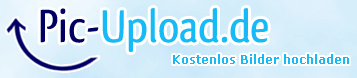
Add comment