Hello,
I'm having an issue where I cannot get my Azure server to be seen in PRTG. I can ping both devices to each other via command line and both complete a trace route without any issues. They can see each other both by IP address and DNS name. I've found an article where I can increase the amount of pings, however, that didn't seem to resolve the issue. I just need to add the "Ping" sensor to this device so make sure it's online. Any assistance would be appreciated.
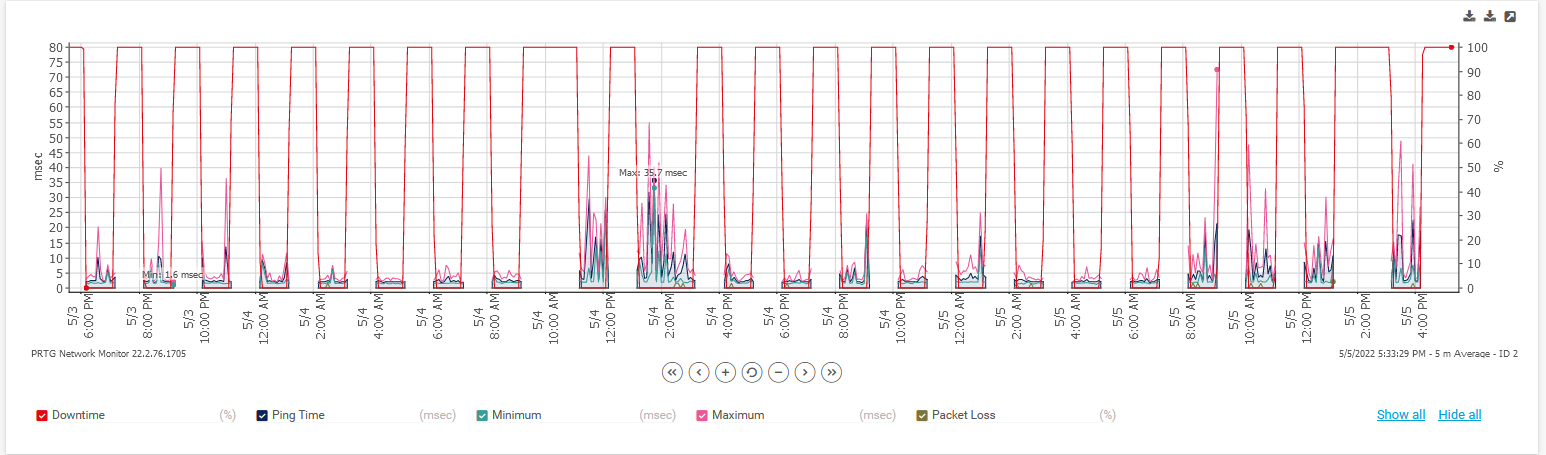 I did some wireshark captures, but I was not able to find any outgoing ICMP packets.
I did some wireshark captures, but I was not able to find any outgoing ICMP packets.
Add comment