I wrote a script to get all the exchange server names you specify and it gets their version numbers. But I cannot get PRTG to display them. Rather have the names anyway but after reading multiple forum posts this is not possible I guess. Maybe someone with some insight into this would really help me.
powershell script:
param (
[string]$EXCHServers = ''
)
$ExchangeServers = $EXCHServers.Split(",")
$Excharray = @()
ForEach ($Server in $ExchangeServers)
{
$Excharray += @(Invoke-Command -ComputerName $Server -ScriptBlock {Get-Command Exsetup.exe | ForEach-Object {$_.FileversionInfo}})
}
$CompareArray = @()
$ResultArray = @()
$HTML = New-Object -Com "HTMLFile"
$WebResponse = Invoke-WebRequest "https://technet.microsoft.com/en-us/library/hh135098%28v=exchg.150%29.aspx?f=255&MSPPError=-2147217396" -UseBasicParsing
If ($WebResponse.StatusCode -eq '200')
{
$HTML.IHTMLDocument2_write($WebResponse.RawContent)
$HTMLperLine = @($HTML.all.tags("p") | % InnerText)
ForEach ($Server in $Excharray)
{
ForEach ($line in $HTMLperLine)
{
if ($line -match $Server.ProductVersion)
{
[int]$lineindex = ([array]::IndexOf($HTMLperLine, $Server.ProductVersion))
$ResultArray += $Server.PSComputerName+";"+$HTMLperLine[($lineindex-2)]+";"+$Server.ProductVersion
}
}
}
}
ELSE
{
write-host "no http 200 status"
exit
}
#####################
##Begin XML PRTG#####
#####################
write-host "<prtg>"
Foreach ($ResultServer in $ResultArray)
{
$Servername,$ExchVersionText,$ExchProductVersion = $ResultServer.split(";")
##debug
#write-host $Servername
#write-host $ExchVersionText
#write-host $ExchProductVersion
If ($Servername -or $ExchVersionText)
{
write-host "<result>"
write-host "<channel>$($Servername)</channel>"
write-host "<value>$($ExchProductVersion)</value>"
#write-host "<text>$($ExchVersionText)</text>"
write-host "<float>1</float>"
write-host "</result>"
}
}
write-host "</prtg>"
#####################
## End XML PRTG#####
#####################
Exit 0
sample result output:
<prtg> <result> <channel>EXCHSRV01</channel> <value>14.03.0361.001</value> <float>1</float> </result> <result> <channel>EXCHSRV02</channel> <value>14.03.0361.001</value> <float>1</float> </result> </prtg>
Would be nice to see their version number, I dont need alerts just the numbers displayed and maybe make a report later with all the servers and their versions. But the sensor factory sensor should be sufficient for that.
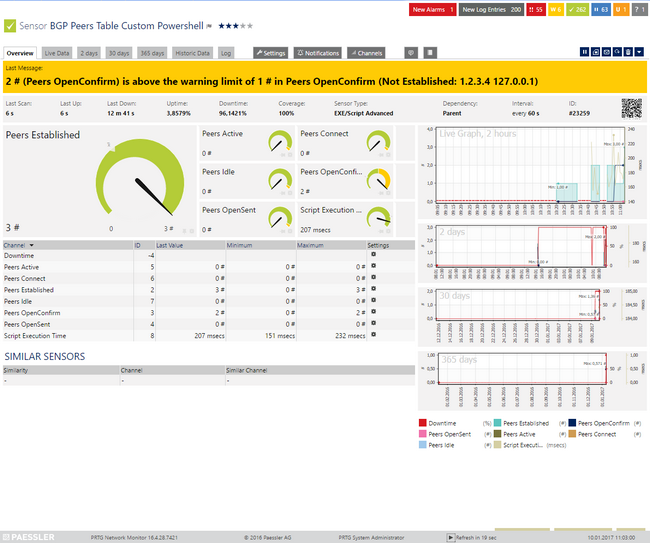
Add comment