Hi, I want to be able to create an hourly scheduled PDF or html report that can be sent by email, which shows all sensors that have a down status, from the moment the report is created. (so only the current down sensors).
Since the reports seem to be working with tags (and there is no dynamic tagging, which tags down sensors with a down tag for as long as they are down) I see no way of creating such a report with the standard tools/templates.
Basically, the overview you see when you click on the red Down status icon from the PRTG main screens top right corner, but then sent as a PDF and/or HTML report by email, following a specific sending schedule.
How do I create this?
FeedHow do I create a report with all Sensors With Status Down?
Votes:
0
4 Replies
Disclaimer: The information in the Paessler Knowledge Base comes without warranty of any kind. Use at your own risk. Before applying any instructions please exercise proper system administrator housekeeping. You must make sure that a proper backup of all your data is available.
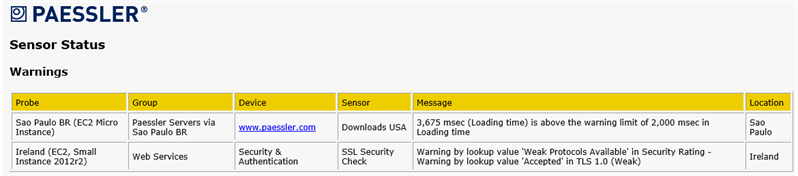
Add comment