Hi all,
I created a powershell script which monitors deduplication stats and the script runs fine for all servers except one. This happens to be the PRTG server itself. If I run the script manually in powershell with all necessary parameters it works flawlessly. Debug output is not very helpful unfortunately.
The Script itself:
param(
[string]$ComputerName = '',
[string]$Username = '',
[string]$Password = ''
)
function This-GenerateCredentials()
{
$SecPasswd = ConvertTo-SecureString $Password -AsPlainText -Force
$Credentials= New-Object System.Management.Automation.PSCredential ($Username, $secpasswd)
return $Credentials
}
$results = Invoke-Command -ComputerName $ComputerName -ScriptBlock { Get-DedupVolume | Select-Object Volume, SavingsRate | Sort-Object Volume } -Credential (This-GenerateCredentials)
$xmlOutput = '<?xml version="1.0" encoding="UTF-8" ?><prtg>'
foreach ($result in $results) {
$xmlOutput = $xmlOutput + "<result><channel>$($result.Volume)</channel><value>$($result.SavingsRate)</value></result>"
}
$xmlOutput = $xmlOutput + "</prtg>"
Out-File -FilePath 'C:\temp\debug.xml' -InputObject $xmlOutput
Write-Host $xmlOutput
The generated debug output when run from PRTG:
<?xml version="1.0" encoding="UTF-8" ?><prtg></prtg>
Any help is highly appreciated...
Kind Regards Matthias

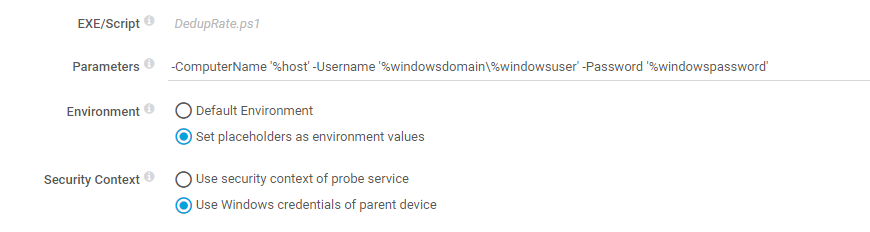
Add comment