Core version: 18.2.41.1652
Hi, I see a few comments about how to do this on earlier versions but these seem to point towards a View option that does not appear to be within the current version. Is there a way you can hide all paused sensors and if so where can I find it in the settings?
Thanks.
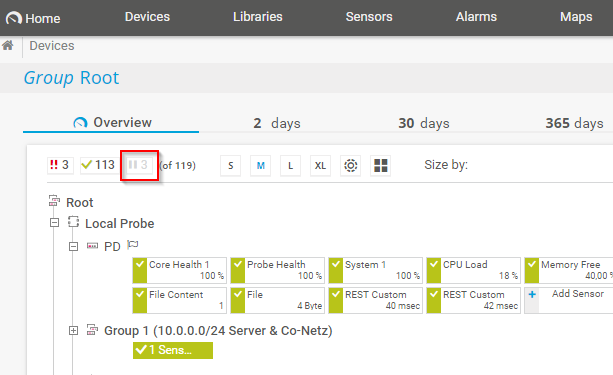
Add comment