The customer followed-up via E-mail. I will share the "solution setup" in case anyone else faces the same situation.
As pointed out by the previous reply, before being able to "evaluate" the value (from this string) one needs to extract the numerical value, for instance with a regex expression.
For this situation (A positive or negative value with one decimal place), to extract the numerical value you require the following regex expression:
The set-up (in the sensor's settings) will look like this:
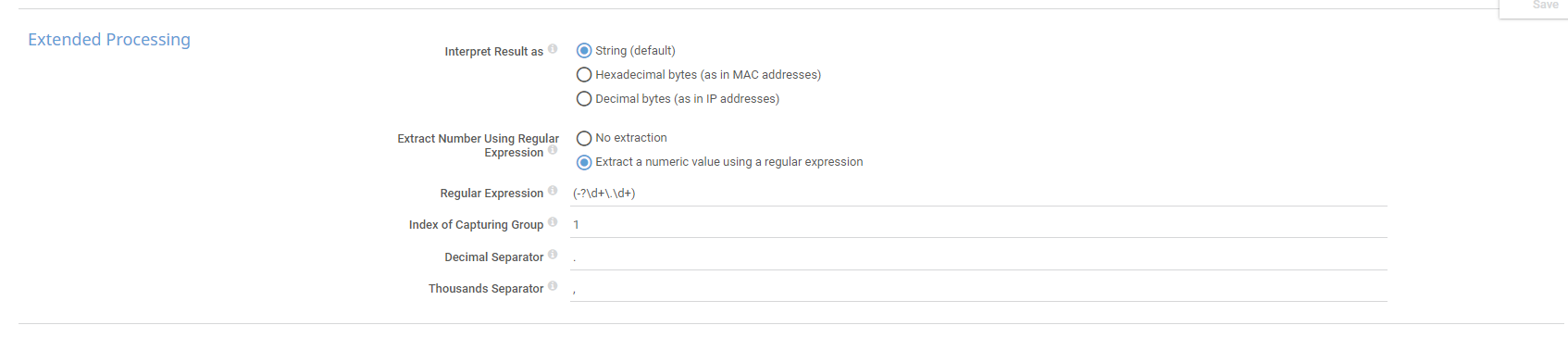 (Open the Image in New Tab for full-screen)
(Open the Image in New Tab for full-screen)
After this was configured, a new channel "Extracted Value" will come up in the sensor. When this happens, one can use the standard "limits" feature to get alert when the value goes above/below a specific threshold. This is how the limits setup would look like:
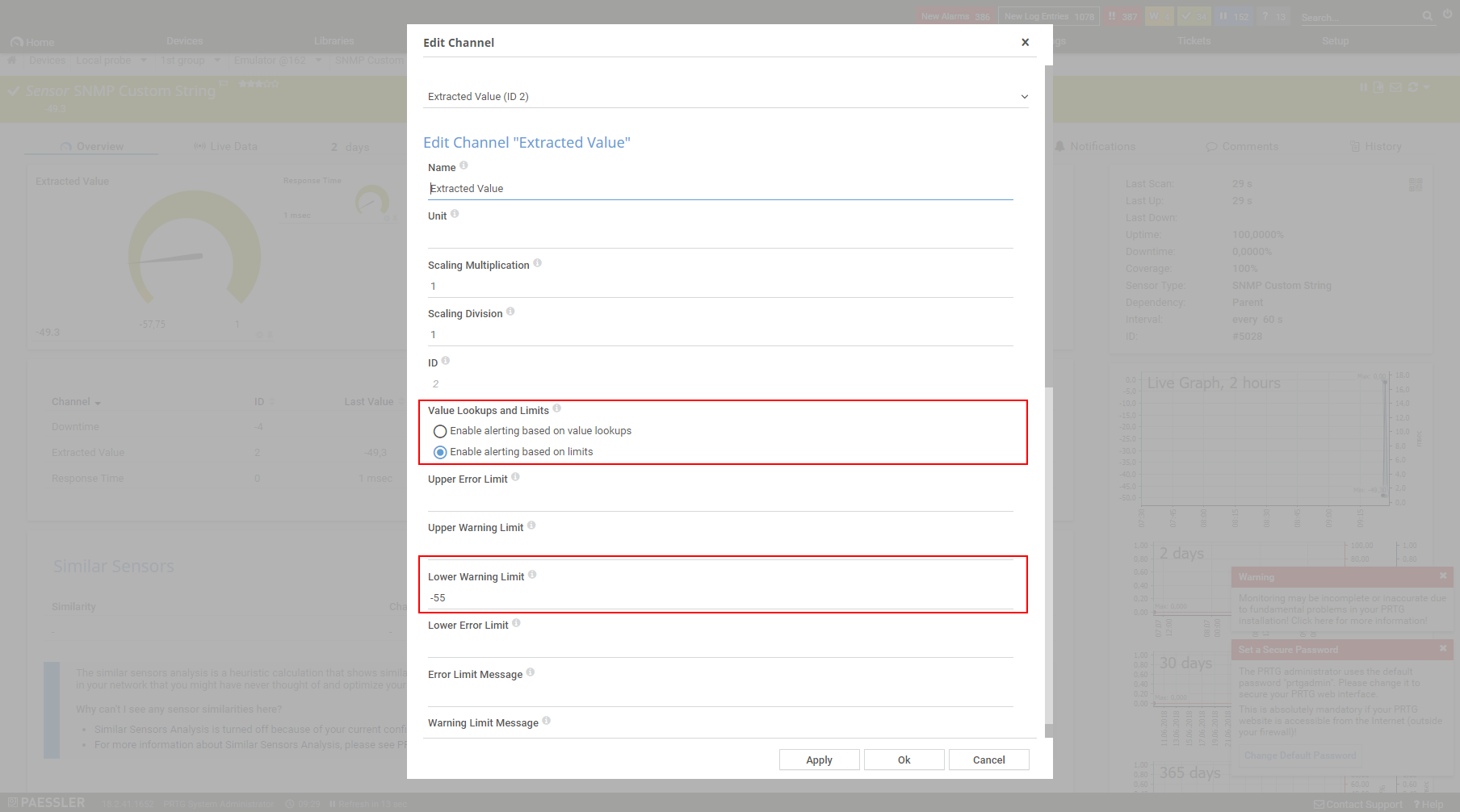 (Open the Image in New Tab for full-screen)
(Open the Image in New Tab for full-screen)
With this configuration, the sensor will go into Warning if the value goes below -55. For Notifications (as well as alerts) please add a new State Trigger for the corresponding state (Warning) to the sensor (in the Notifications tab).
Best Regards,
Luciano Lingnau [Paessler Support]
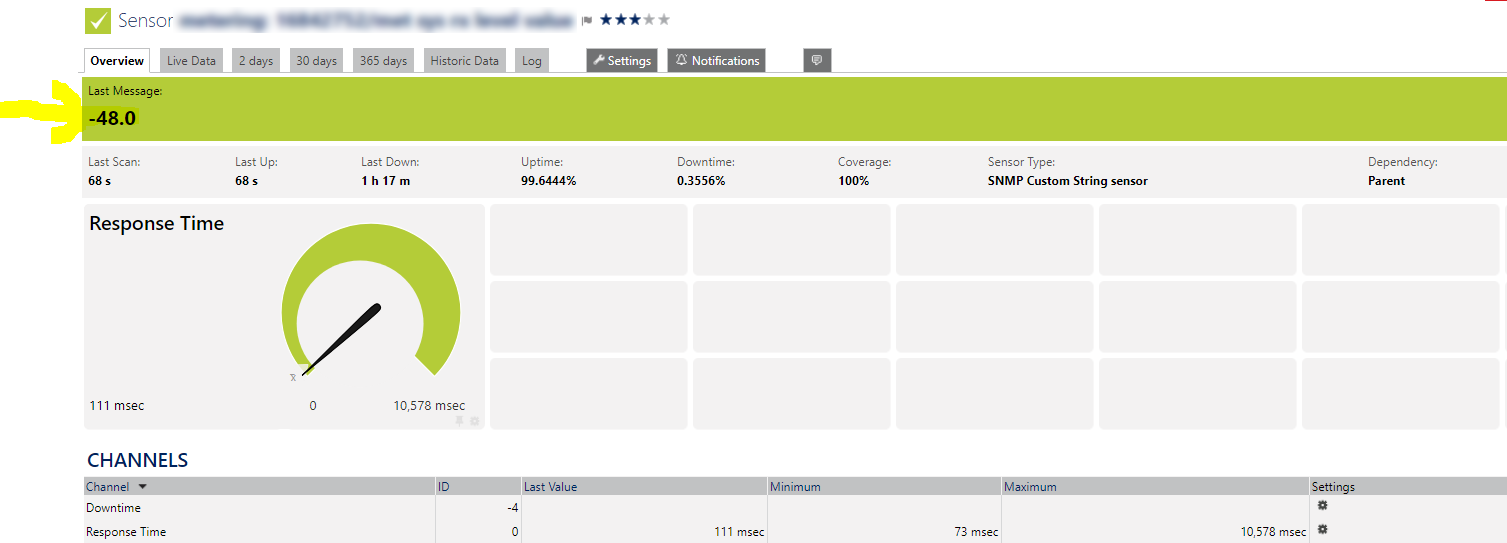
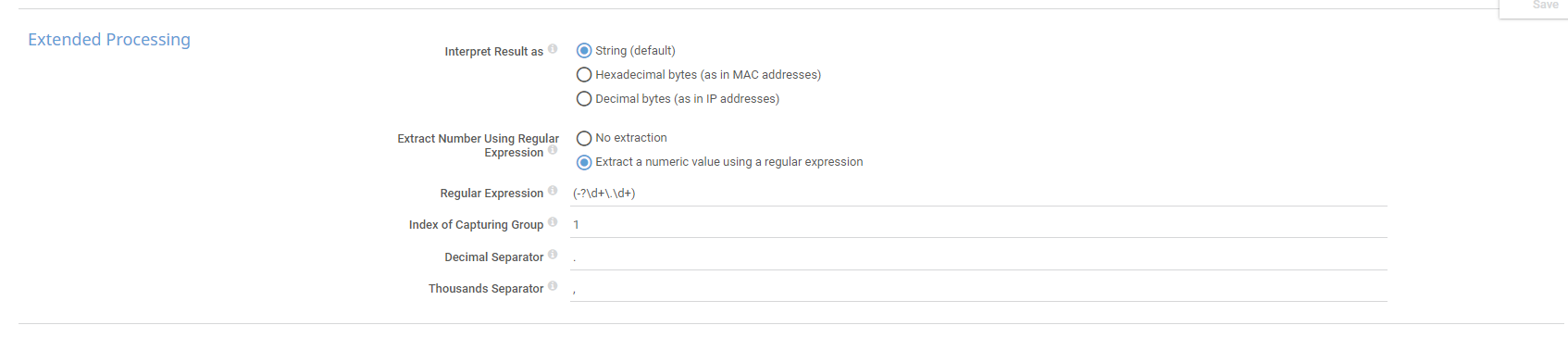 (Open the Image in New Tab for full-screen)
(Open the Image in New Tab for full-screen)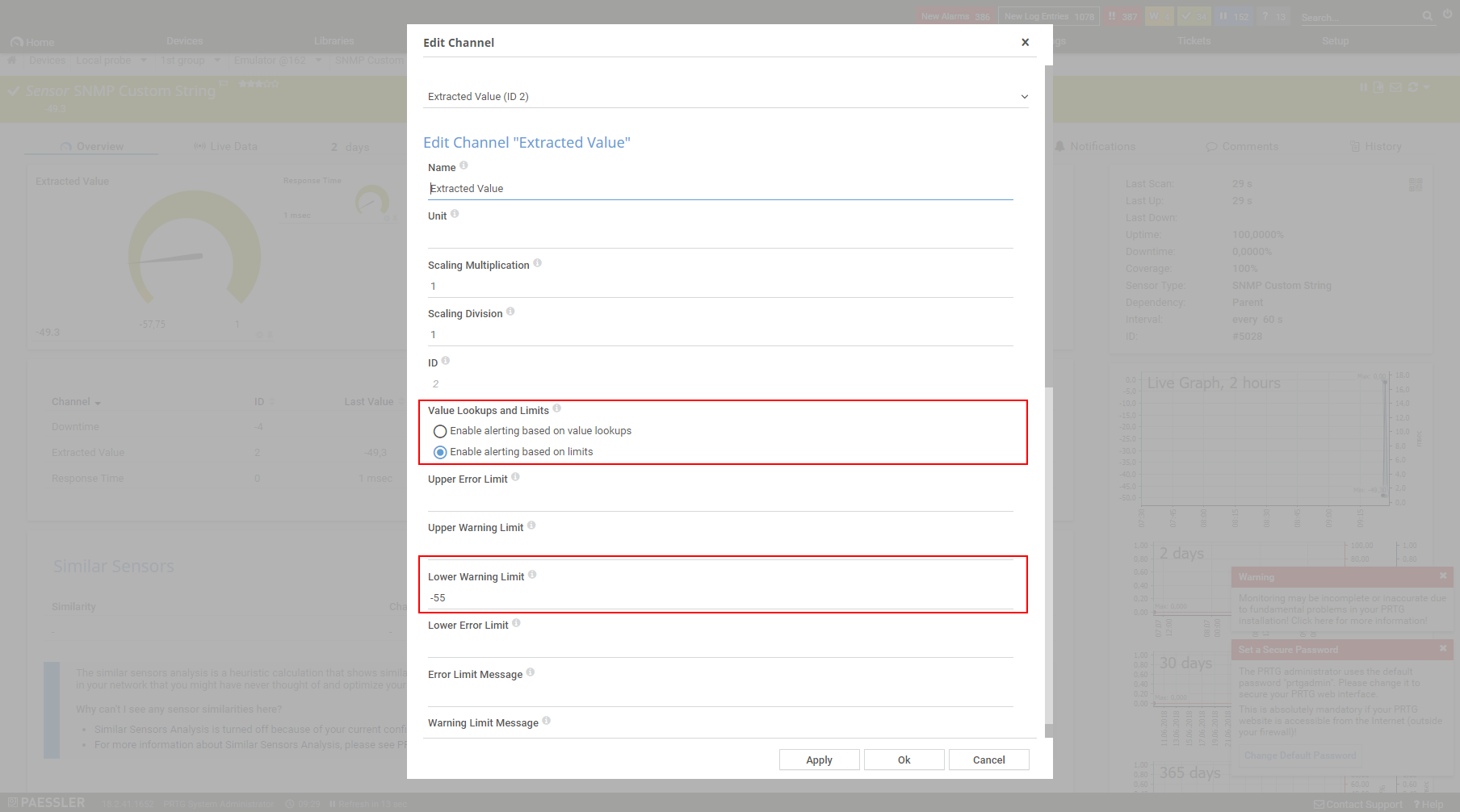 (Open the Image in New Tab for full-screen)
(Open the Image in New Tab for full-screen)
Add comment