We have recently installed a new SAN (Infortrend), and as such are looking for a way to monitor the drive status through SNMP, so we know when there's a fault disk. Now, we have the mib file, and according to the 'Disk State' OID, it returns the following Values;
Hard disk drive status 0 : New Drive 1 : On-Line Drive 2 : Used Drive 3 : Spare Drive 4 : Drive Initialization in Progress 5 : Drive Rebuild in Progress 6 : Add Drive to Logical Drive in Progress 9 : Global Spare Drive 0x11 : Drive is in process of Cloning another Drive 0x12 : Drive is a valid Clone of another Drive 0x13 : Drive is in process of Copying from another Drive (for Copy/Replace LD Expansion function) 0x3f : Drive Absent 0x8x: SCSI Device (Type x) 0xfc : Missing Global Spare Drive 0xfd : Missing Spare Drive 0xfe : Missing Drive 0xff : Failed Drive
Because of the way the return values are formatted with the errors (0x##), i have created a custom lookup, the report values 1-9 as their respective status, but left the rest as 'undefined', and to create an error on receiving an undefined value:
<?xml version="1.0" encoding="UTF-8"?> <ValueLookup id="prtg.customlookups.ifhdd.status" desiredValue="1" undefinedState="Error" xmlns:xsi="http://www.w3.org/2001/XMLSchema-instance" xsi:noNamespaceSchemaLocation="PaeValueLookup.xsd"> <Lookups> <SingleInt state="Ok" value="0"> New Drive Inserted </SingleInt> <SingleInt state="Ok" value="1"> Drive Online</SingleInt> <SingleInt state="Ok" value="2"> Used Online</SingleInt> <SingleInt state="Ok" value="3"> Spare Drive</SingleInt> <SingleInt state="Ok" value="4"> Drive Initialization In Progress</SingleInt> <SingleInt state="Ok" value="5"> Rebuild In Progress</SingleInt> <SingleInt state="Ok" value="6"> Adding Drive to Logical Drive</SingleInt> <SingleInt state="Ok" value="9"> Global Spare Drive</SingleInt> </Lookups> </ValueLookup>
However i have 2 problems;
- : The undefined statuses dont return an error, they just list as ok and undefined
- : The custom lookup i set only lasts for a single poll of the sensors. Once they poll, they remove the lookup value settings and continue returning the values again?
Can anyone help with this? Or know of an easier way of accomplishing this?
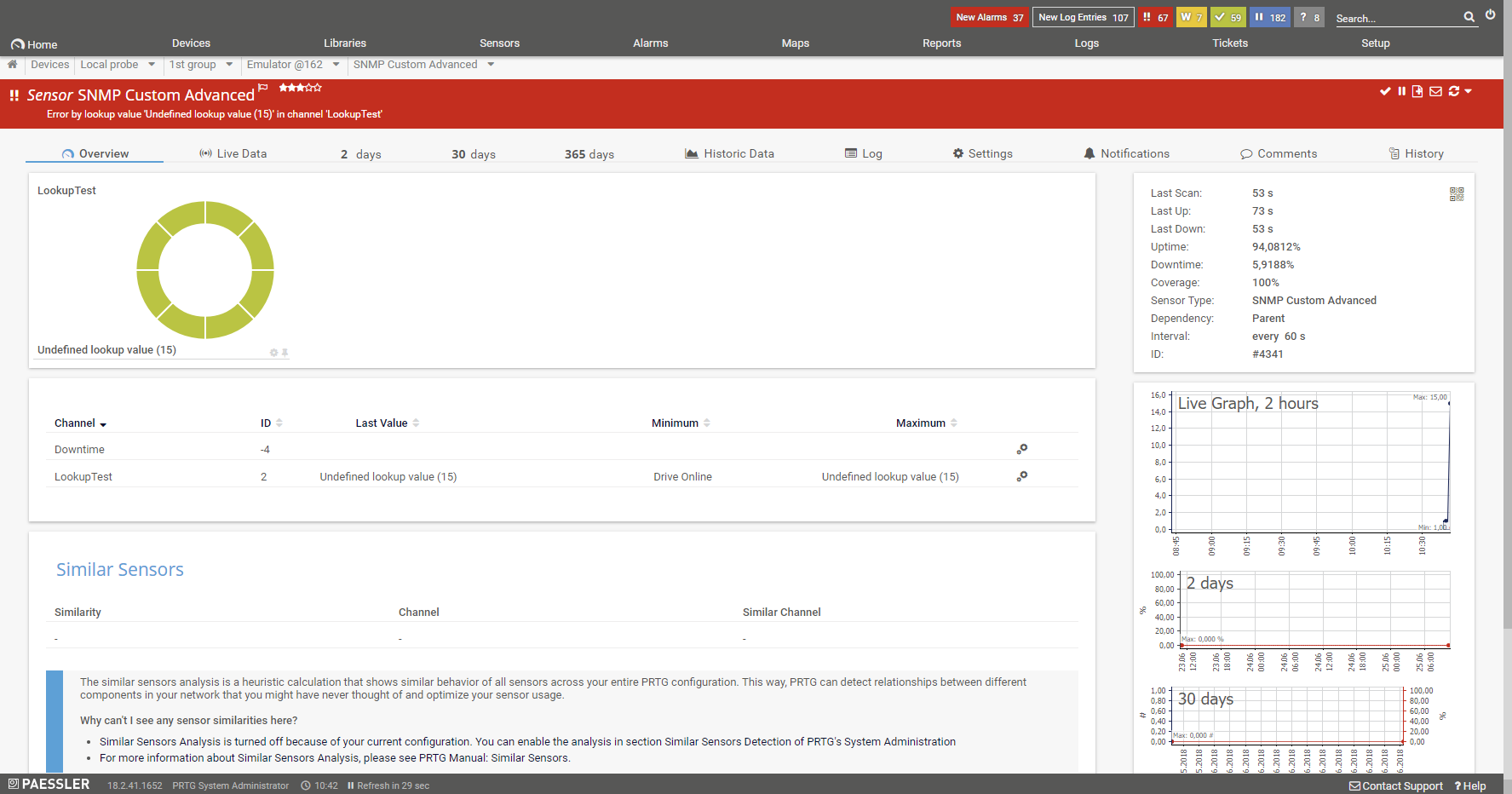
Add comment