I am monitoring 37 SonicWALL VPN tunnels with PRTG Hosted and every one of them has spikes over 14000000 for both Encrypted Packets and Decrypted Packets and they are usually at the same time intervals for a very brief duration. I'm assuming those spikes are caused by the tunnel renegotiation every 8 hours. I don't think 14,317,482 packets are generated every time a tunnel renegotiates. Is this a false positive?
Because of this I've learned how to limit spike traffic as a work around, but I will have to edit 37 and counting different SonicWALL SNMP VPN sensors. If that is the only way to correct it, can I do a "bulk" edit all at once?
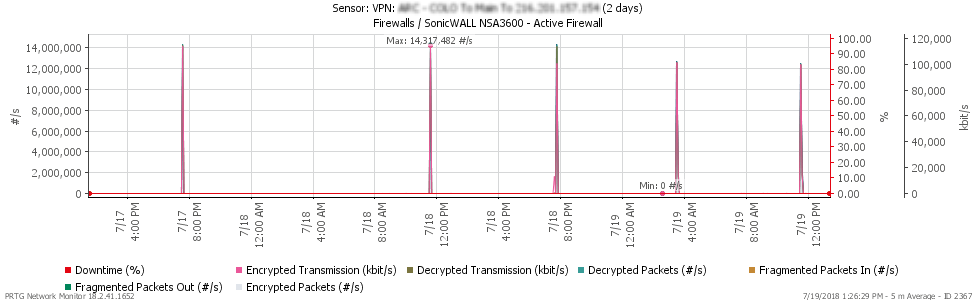
Add comment