You could also use an IIS hosted website and control it from there. Either a workstation directly connected or a IIS URL.
IIS:
You can have the rotating MAP HTML page there - I don't do that, but if you need it, it would work - Samsung TV then could load the URL from there.
Workstation:
The HTML page likely resides directly there - though an IIS is possible as well.
Additionally you can have the workstation talk through the TV as for alarms of sensors.
For rotating MAPs - see here:
https://www.it-admins.com/auto-cycle-through-urls/
or here:
https://kb.paessler.com/en/topic/79668-prtg-maps-auto-cycle
This gives you additional control, you could reload the same map in the rotation or you can switch between various maps - what I do as well.. a whole bunch..
For text-to-speech notifications see here:
https://www.it-admins.com/using-powershell-for-text-to-speech/
or here
https://kb.paessler.com/en/topic/79674-can-we-have-the-ability-to-set-audio-notifications-when-sensors-go-down-up
This needs PowerShell remote execution enabled - once this is done, it really works well and it is quite a gimmick - the second we are annoyed in the NOC (network operations center) we just mute the TV - but that rarely happens..
Hope that helps you.
Florian Rossmark
www.it-admins.com
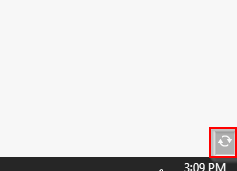 While it doesn't offer 5 minutes, it would allow 10 minuted to be selected as refresh interval for the map.
While it doesn't offer 5 minutes, it would allow 10 minuted to be selected as refresh interval for the map.
Add comment