This article applies to PRTG Network Monitor 19 or later
Integrating EgoSecure into PRTG
EgoSecure offers comprehensive data protection solutions, consisting of analysis tools and protection functions that complement each other in a modular way, and which are controlled via a central management console. Combined with the WMI Event Log sensor and SNMP Trap Receiver sensor in PRTG, you can make your IT infrastructure more compliant with data protection regulations.
Configuring EgoSecure
Client log file settings
- In the EgoSecure console, under Administration | Client management | Client settings | EgoSecure event log, specify whether you want to write the log entries of the EgoSecure client into the Windows Event Viewer or to the Syslog.
- Click Save.
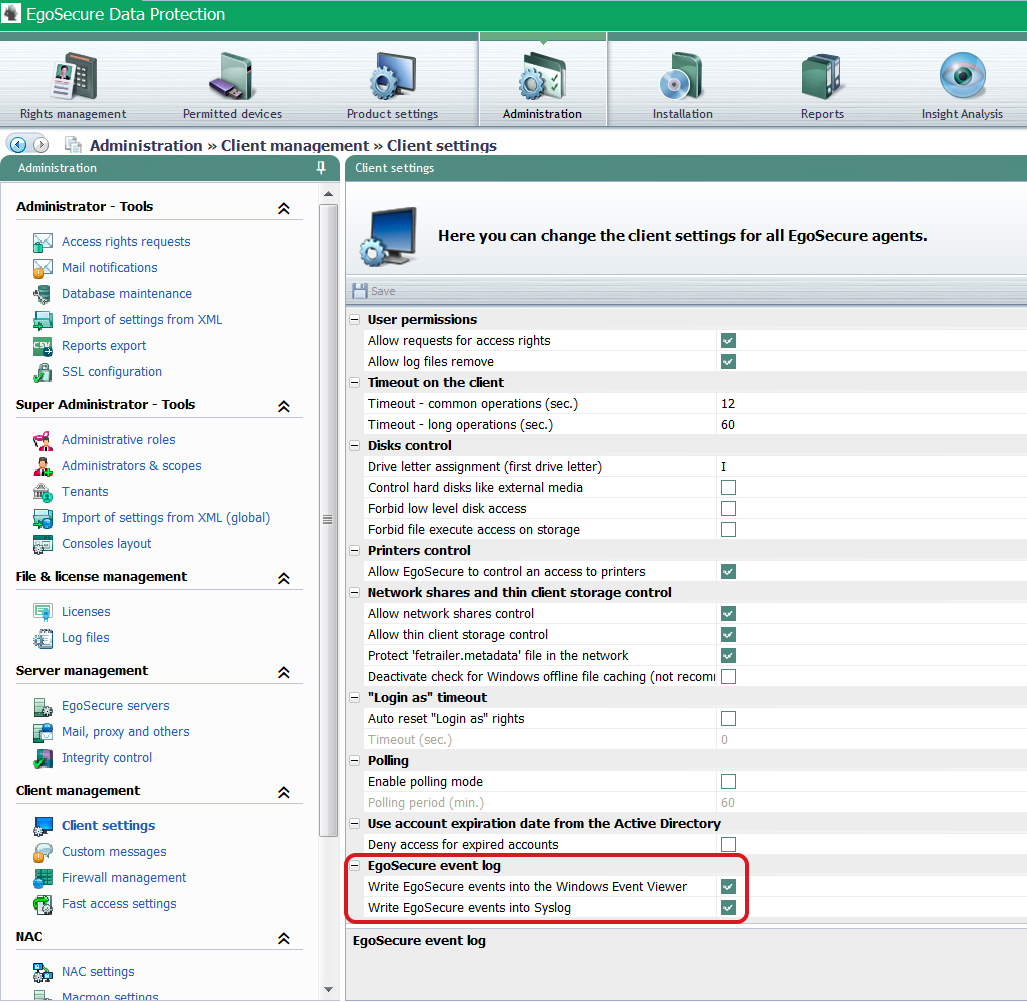
Click to enlarge.
Server log file settings
To also write EgoSecure events from the server to the Windows Event Log and/or Syslog, select the desired check boxes in the EgoSecure AdminTool.
Note: The application AdminTool.exe is located by default in the installation folder of EgoSecure under C:\Program Files\EgoSecure\EgoSecure Server.
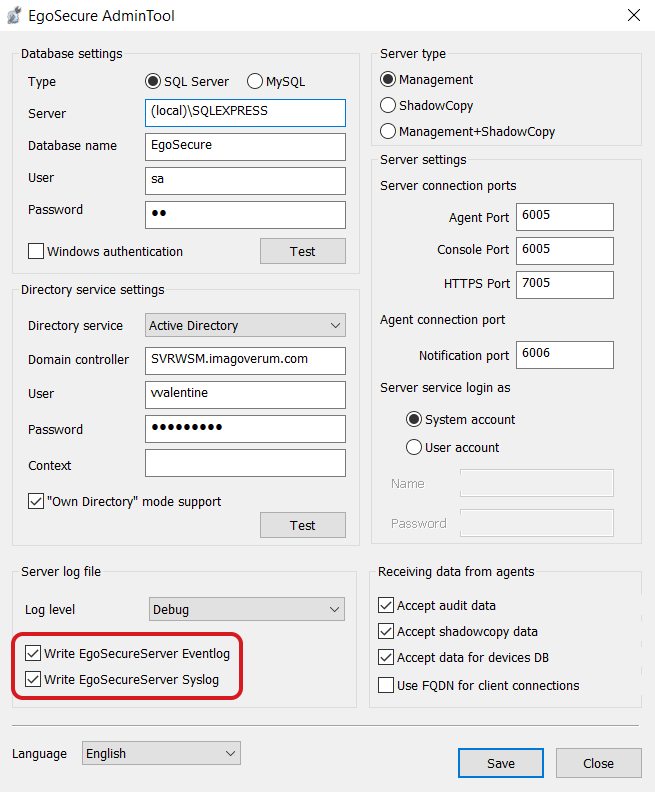
Click to enlarge.
Click Save to save your settings and to restart the EgoSecure server service.
Configuring PRTG
- Create a device that represents the Windows Server or computer where EgoSecure writes the logs.
- In the device settings, define valid Credentials for Windows Systems. Usually, you will use credentials with administrative privileges.
- Add a WMI Event Log sensor to the device.
- In the Add Sensor dialog, select EgoSecure from the logfile list.
- Click Create.
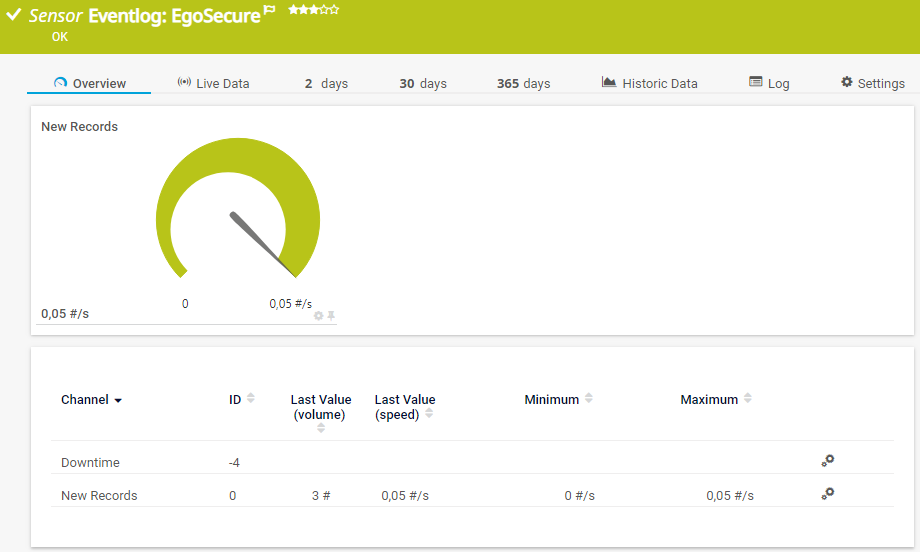
Click to enlarge.
Optionally, you can also filter event log entries under Filter Event Log Entries on the sensor's Settings tab. For details on how to find the correct filter, see My Event Log sensor ignores changes in the event log. What can I do?
Integrating an SNMP Server in EgoSecure
To send EgoSecure events to PRTG as SNMP notifications, you need the SNMP Trap Receiver sensor.
- In the EgoSecure console, go to Administration | Server management | Mail, proxy and others.
- Under SNMP server settings, enter the name of the SNMP server on which the PRTG probe is running with the SNMP Trap Receiver sensor in the Server field.
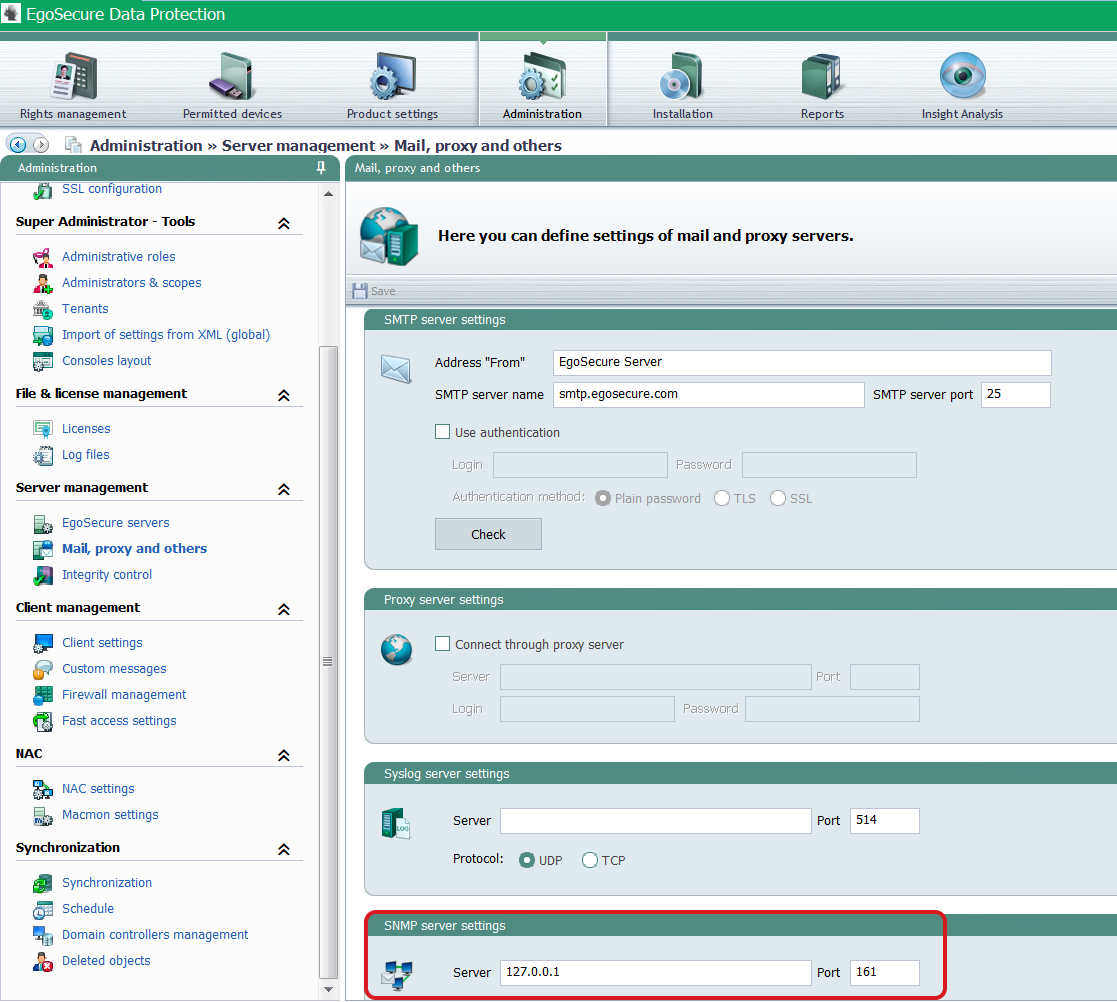
Click to enlarge.
Configuring Notifications in EgoSecure
To receive notifications for unwanted activities, configure the mail notification and SNMP notification under Product settings | IntellAct Automation | Rules - Custom.
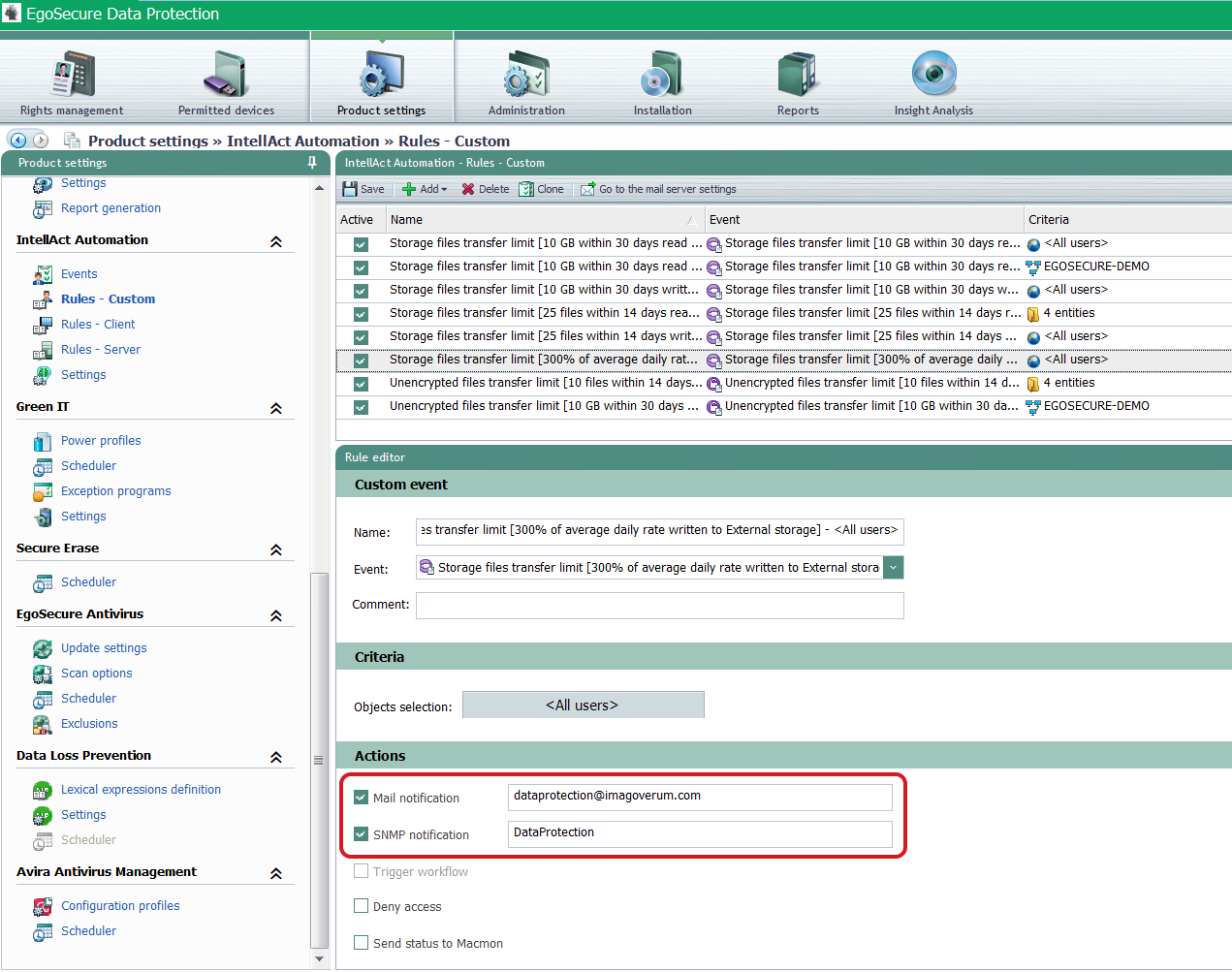
Click to enlarge.
See Also
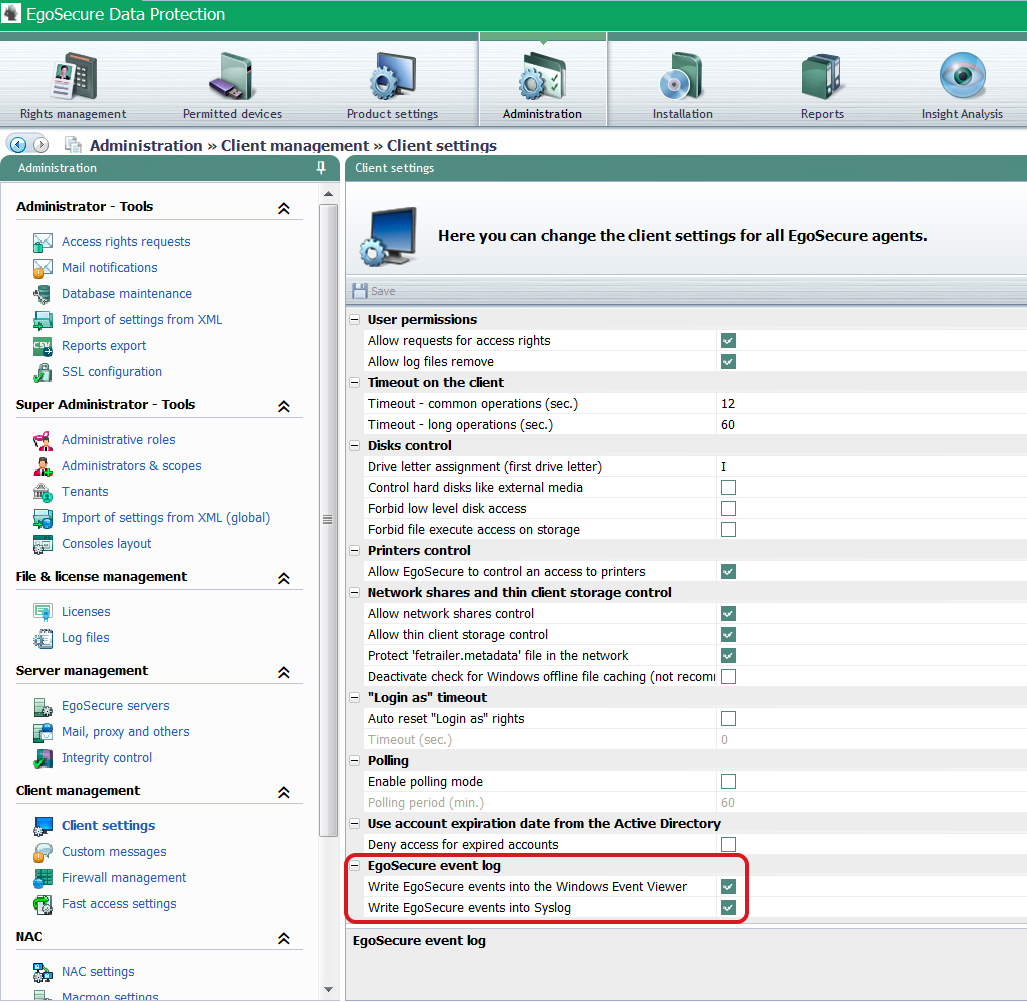
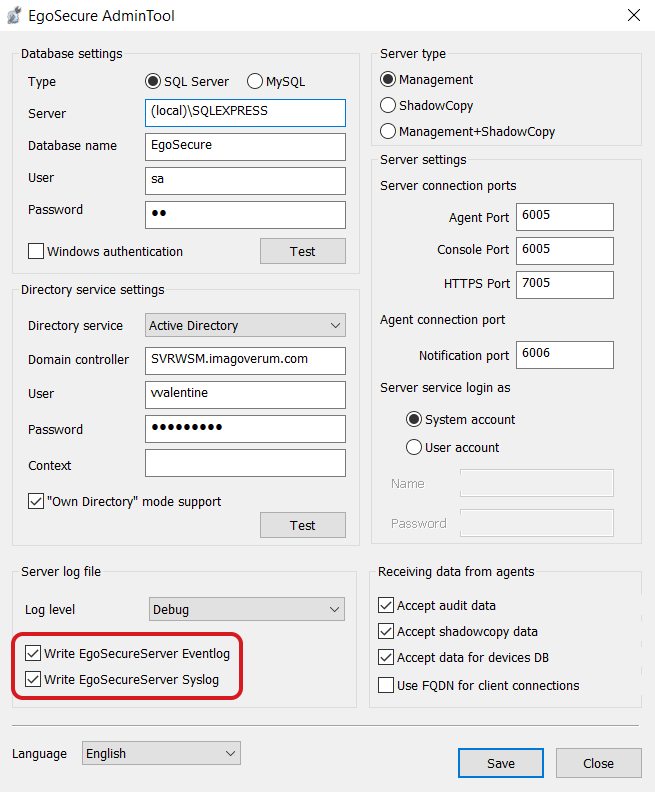
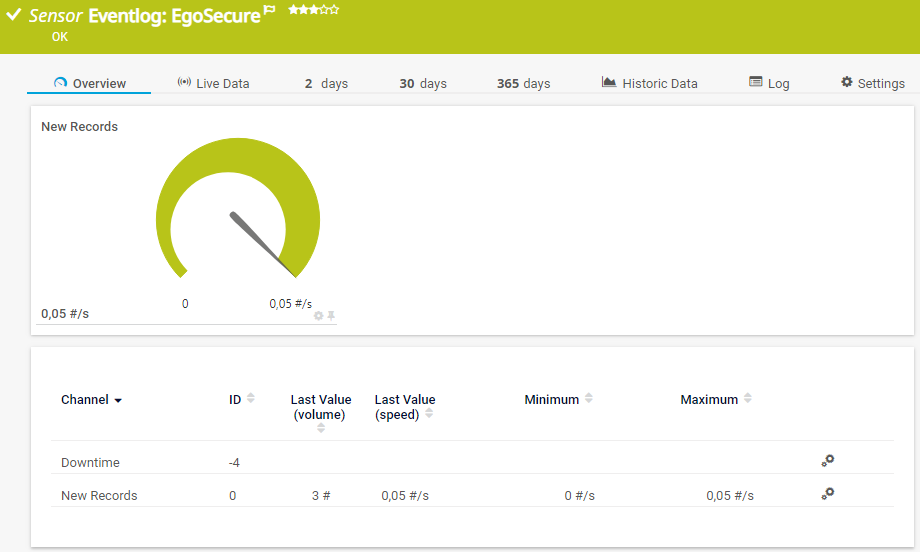
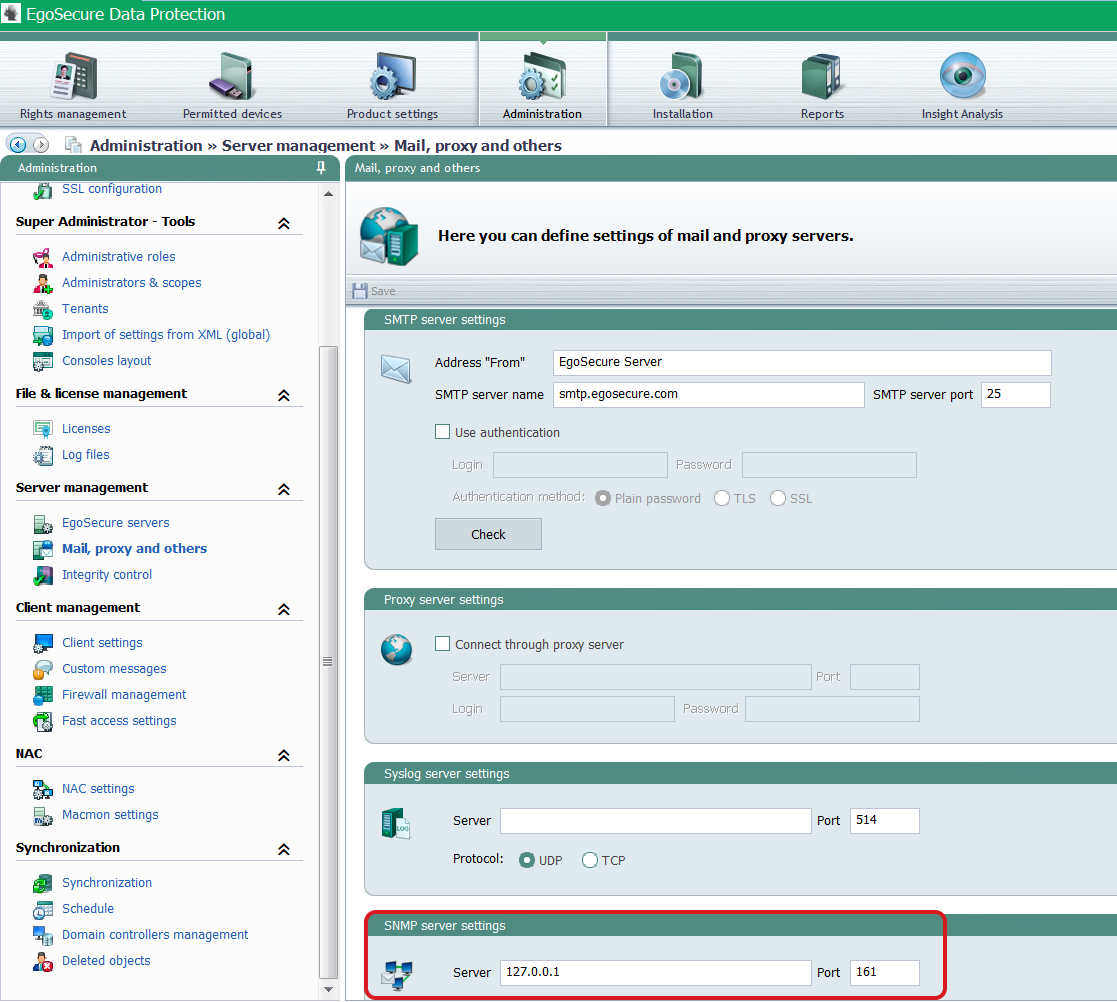
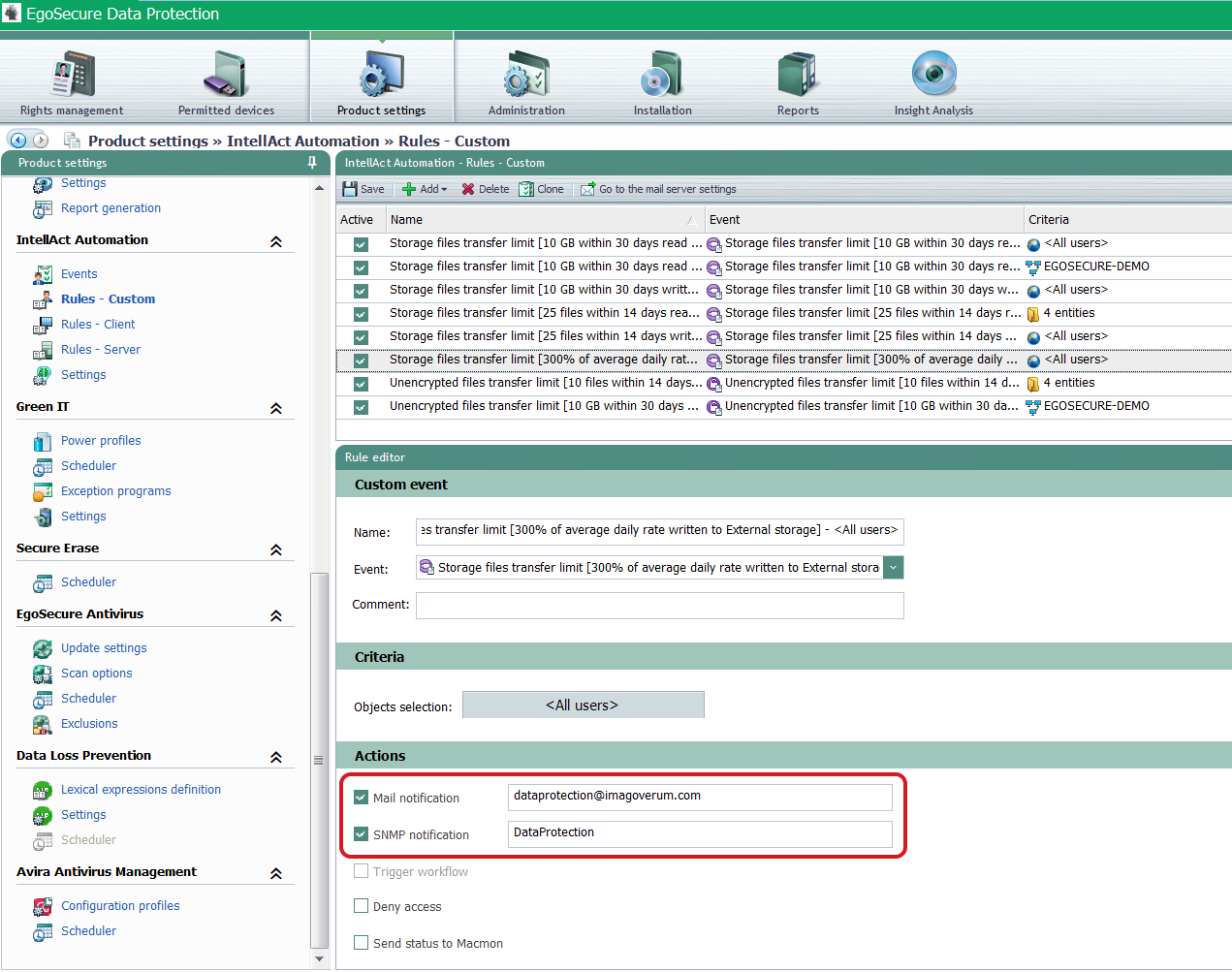
Add comment