This article applies as of PRTG 22
Simulating multiple dependencies with the Business Process sensor
In PRTG, you can make an object dependent upon a maximum of two other objects. However, you can simulate multiple dependencies with the Business Process sensor. It is a powerful and very flexible sensor that gives you a summarized status of entire business processes while monitoring several process components.
To stick with the example from the question, one or more of the three access points between your main network and your branch network are in Down status. As a result, the connection between the networks is interrupted and the devices in the branch office are generating error or warning messages.
The easiest way to avoid notification spam is to summarize the states of the access points and the main office network via the Business Process sensor and to set the dependency of the branch office network to the Business Process sensor.
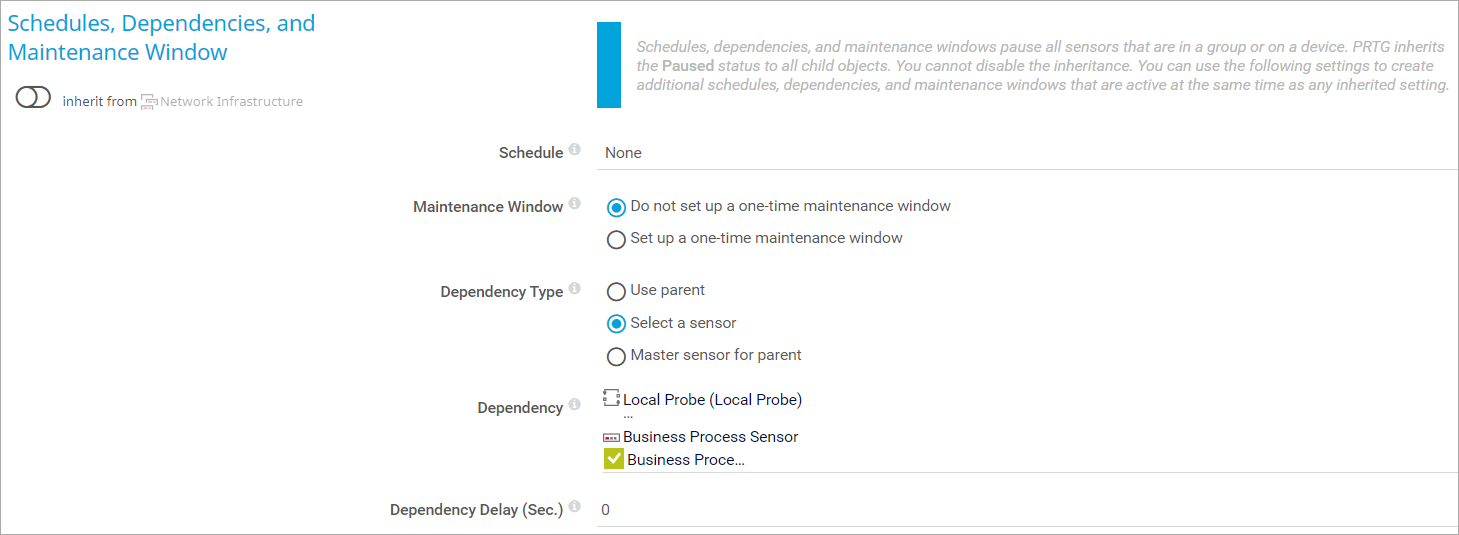
Click to enlarge.
The Business Process sensor checks the condition of the access points (for example, via Ping sensors) as well as the status of the main office network (the Ping sensor is representative of the device or group). In the settings of the Business Process sensor, you can name the channel, define the error and warning threshold for the sensor, and add the objects the sensor will check. For how to set up the Business Process sensor in detail, see Summarized Sensor and Channel States in the Business Process Sensor.
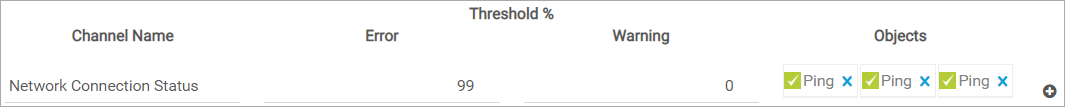
Click to enlarge.
Because there is no Down status for a device, we recommended that you use a Ping sensor to check the status of a device.
More
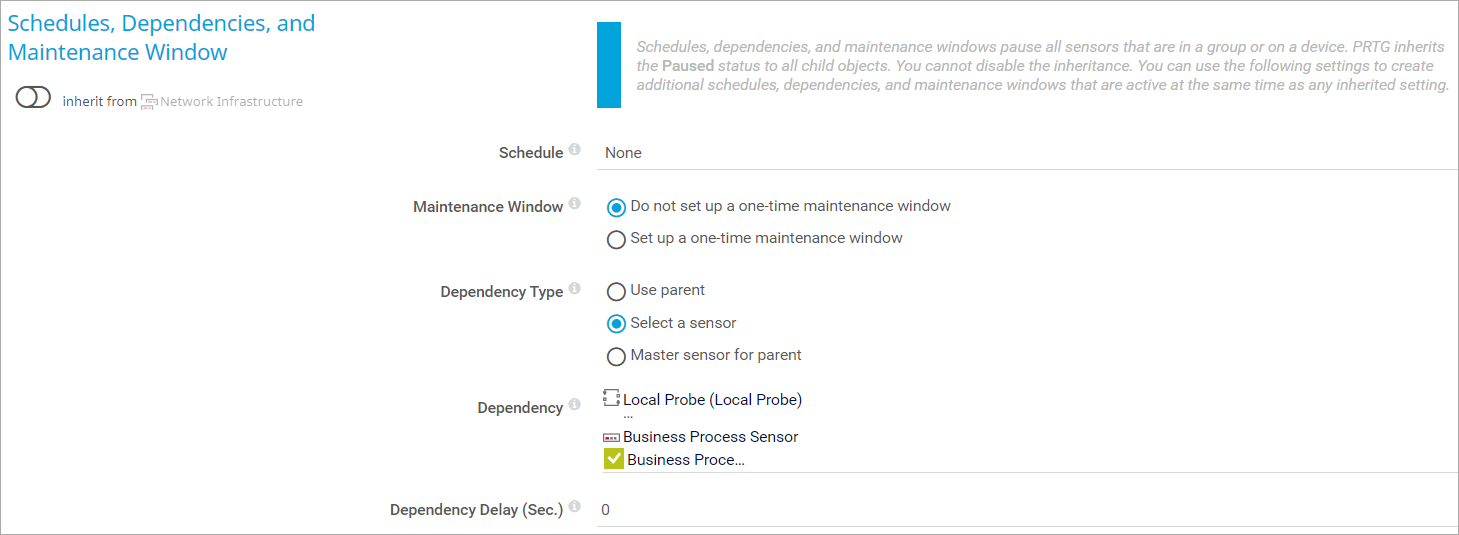
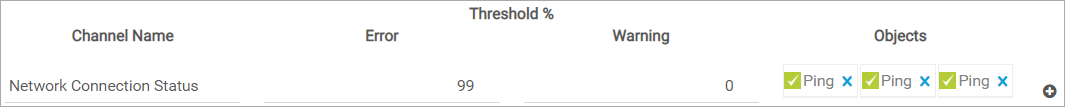
Add comment