Hello!
Im tryng to add SNMP sensor to Cisco Router RV130, but the SNMP options are the same even if 1 interface is connected or 3, or 4 is always the same. Besides the traffic that is going throug is too low. In this case i just have 1 interface connected and SNMP is telling me that i have 4 interfaces.
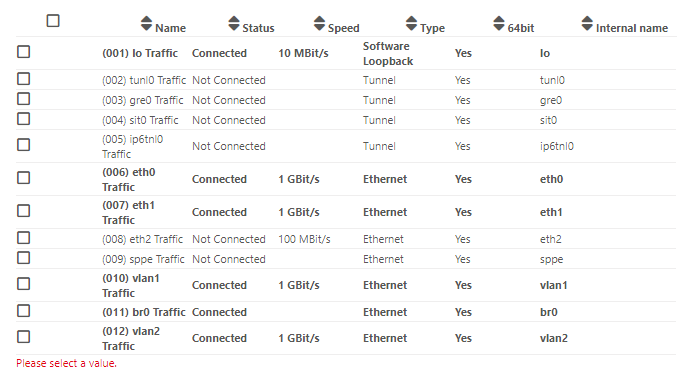
Anyone has the same trouble? I though that PRTG was compatible with all cisco devices, am i doing something wrong?, i hope that you can help me guys, because i need to monitor WAN Interface.
Greetings!
Add comment