This article applies as of PRTG 21
Monitor various excess connections in a network for each site with the Business Process sensor
- Create one Ping sensor for each device that represents the broadband WAN, the failover LTE WAN, and the VPN tunnel. Give the Ping sensors a meaningful name including the site name and the connection type, for example, NY-Broadband, NY-LTE, and NY-Tunnel.
- Create a Business Process sensor and add the Ping sensors in the Business Process Specific Settings section as follows.
- Add a channel that includes the sensors for the primary broadband WAN and the failover LTE WAN connections.
- Give the channel a meaningful Channel Name, for example, Internet Connection.
- For the Error threshold, enter 33 (%) and for the Warning threshold, enter 66 (%).
- Use the object selector to add the sensor for the broadband WAN twice and the sensor for the LTE WAN once. This way, you can give more weight to the broadband WAN sensor regarding a threshold breach.
- Add a channel that includes the sensor for the VPN tunnel.
- Give the channel a meaningful Channel Name.
- Leave the values for the error and warning thresholds as they are.
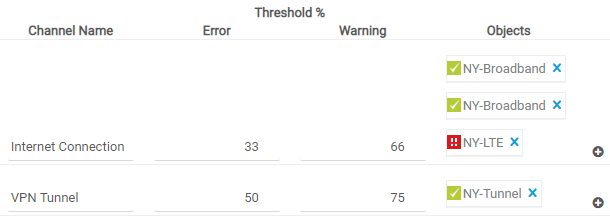
Click to enlarge.
With this setup, the Business Process sensor changes to the Warning status if the primary broadband WAN is down and the monitored site runs on the failover LTE WAN. If both the primary WAN and the failover WAN are down, the sensor shows the Down status.
If the VPN tunnel is down, the sensor also shows the Down status.
More
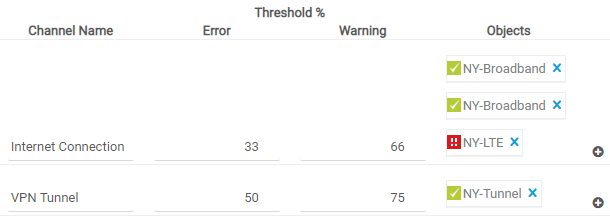
Add comment