This article applies as of PRTG 22
SSL certificate warning in browsers
If you use PRTG outside of your internal LAN, particularly if you use it on the internet, make sure that you secure connections to the PRTG web server with SSL/TLS. Your browser then shows an SSL certificate warning when you open the PRTG web interface because PRTG comes with a self-signed certificate. The connection to the PRTG web server is still secured with SSL/TLS and you can confirm the supposed security risk.
Every browser shows a different SSL certificate warning that you need to confirm before you can proceed.
Google Chrome
In Chrome, click Advanced, then click Proceed to <yourPRTGserver> (unsafe) to confirm the SSL certificate warning.
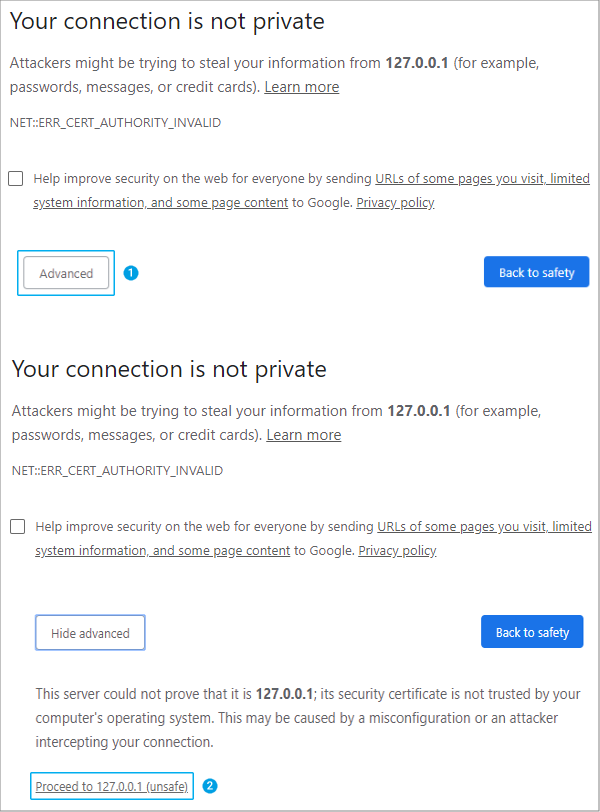
Click to expand.
Mozilla Firefox
In Firefox, click Advanced, then click Accept the Risk and Continue.
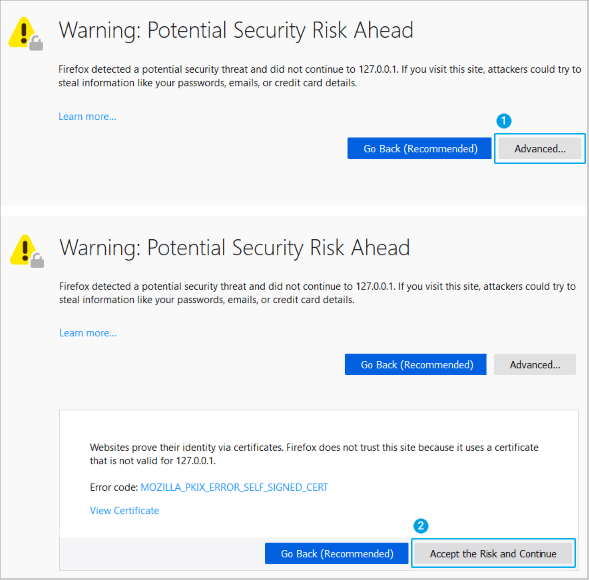
Click to enlarge.
Microsoft Internet Explorer
In Internet Explorer, click Go on to the webpage (not recommended).
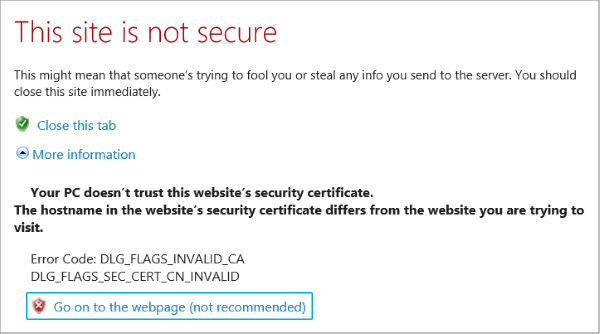
Click to enlarge.
The procedure is similar for other browsers that PRTG does not officially support.
How to avoid SSL certificate warnings
You can avoid the browser warnings if you use your own trusted SSL certificate with PRTG. For this purpose, use the free Paessler tool Certificate Importer to automatically import your certificate files. You can also manually import your certificate files. For more information, see How to use your own SSL certificate with the PRTG web server.
More
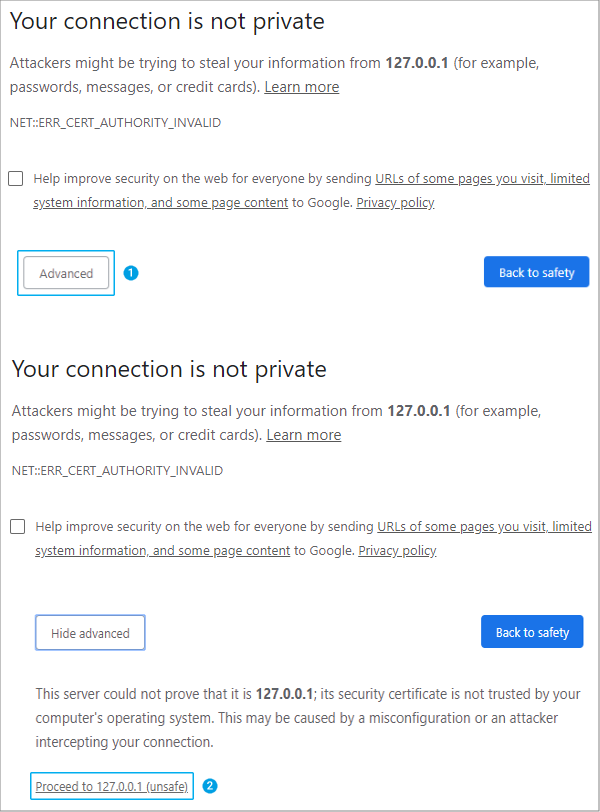
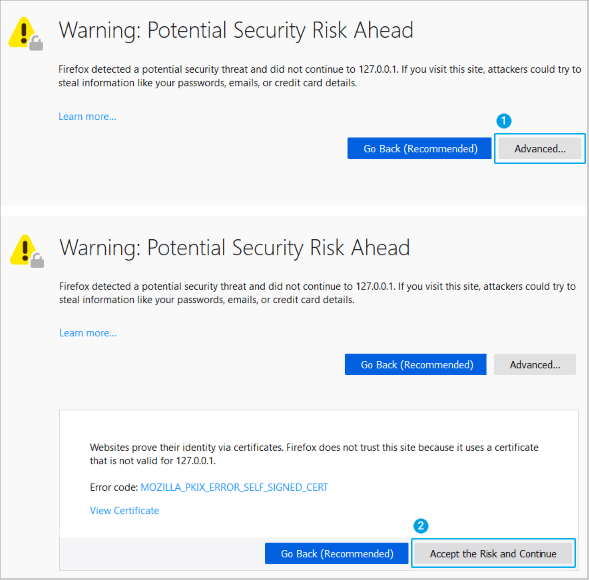
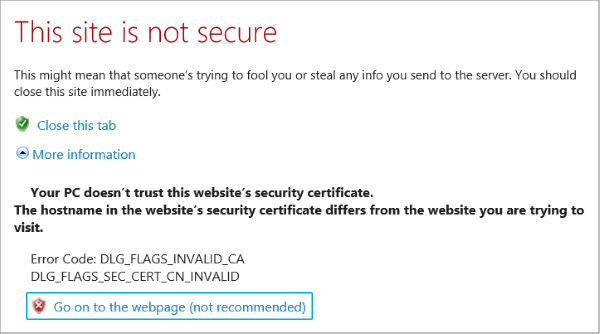
Add comment