What do I have to do if I want to activate the new UI and API v2 of PRTG? What are the requirements? Where can I find frequently asked questions?
16 Replies
Votes:
0
This article applies as of PRTG 22.4.82
The new UI and API v2 of PRTG
With PRTG 21.4.73 we introduced the first version of the new UI and API v2. The goal is to release a state-of-the-art web interface and RESTful API. In this article, you can find the available features, known issues, information about the activation of the new UI and API v2, the FAQ, and additional links about our plans.
Content
Created on Oct 25, 2021 5:52:13 AM
Last change on Sep 17, 2024 12:49:32 PM by
Jacqueline Conforti [Paessler Support]
Votes:
0
1. Disclaimer
Important: The new UI and API v2 are currently in the development phase. The set of features is still limited. For details, see 4. Available features.
Votes:
0
2. Limitations, requirements and known issues
2.1. Limitations
- The new UI and API v2 are still missing important features. For a list of features, see 4. Available features.
- Clusters are currently not supported. If you run a cluster, the Open new UI button does not appear after you activate the new UI and API v2.
- The new UI and API v2 are not available for Paessler PRTG Hosted Monitor in the development phase.
2.2. System requirements
Activating the new UI and API v2 starts an additional service which has a certain resource footprint. You do not need to take any extra precautionary steps if your installation follows the system requirements for PRTG which are laid out here. If your installation is already running considerably outside of these recommendations we suggest that you take a cautious approach to activating the new UI and API v2.
2.3. Known issues
- Bug: The new UI and API v2 do not work with Paessler PRTG Enterprise Monitor and return an invalid license error. This only applies to PRTG 23.1.82.
- Bug: Resuming a paused device can lead to an error message for no reason.
- Bug: Cloning a group from one probe to another in the classic UI leads to incorrect limits for the channels of the cloned sensors in the new UI.
- Bug: The sort_by parameter does not work correctly.
2.4. Fixed known issues
- With PRTG 22.1.74, we fixed the issue that the PRTG application server could not establish a connection to a PRTG core server if the PRTG core server did not use the default IP address. The PRTG core server now always allows connections from the PRTG application server via the default IP address 127.0.0.1:23580.
- With PRTG 22.1.74, we fixed the issue that caused the Sensor Factory sensor to not receive measurements. The channels of the Sensor Factory sensor now receive measurements as expected again.
- With PRTG 22.2.76, we fixed the issue that the path of a moved or cloned object was not updated properly. Objects that were moved or cloned now receive a correct update of their path.
- With PRTG 22.2.77, we fixed the issue that installations with a large amount of sensors and many user groups caused increased memory consumption.
Info: You can find comprehensive release notes for the new UI and API v2 here.
Votes:
1
3. Activate the new UI and API v2
- Open the setup settings of PRTG. To do so, select Setup | Overview or enter the following URL http(s)://<yourprtgserver>/setup.htm.
- Find the Activate New UI And API v2 option on the bottom-right side and click Activate.
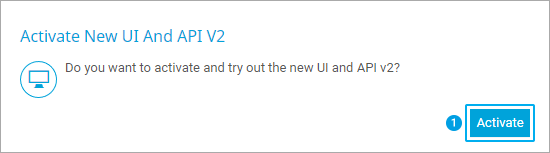
Click to enlarge. - The activation dialog contains a link to this Knowledge Base article. Read the information in this article and the disclaimer carefully. Afterwards, enable the check box to confirm that you have read the disclaimer, and click OK to activate the new UI and API v2.

Click to enlarge.
Important: Make sure that ports 1616 (HTTPS) or port 1615 (HTTP) and port 23580 (HTTPS and HTTP) are free. - After the PRTG application server was installed and the PRTG core server was restarted, you can use the Open new UI button in the top-right corner to open the new UI, or enter the respective URL: http(s)://<yourprtgserver>:Port
- The new UI and API v2 use the following port for secured connections: 1616
- The new UI and API v2 use the following port for unsecured connections: 1615
To open Swagger, click different endpoints in the PRTG API v2 card on the new UI homepage, click on reference guide in PRTG API v2 Overview | Available Resources or enter http(s)://<yourprtgserver>:Port/api/v2/oas/.
Created on Oct 26, 2021 2:51:33 PM
Last change on Nov 15, 2024 10:00:01 AM by
Jacqueline Conforti [Paessler Support]
Votes:
0
4. Available features
The current version of the new UI and API v2 includes the following features:
- Create: API keys, devices, sensors, users
- Read: Probes, groups, devices, sensors, channel data, API keys
- Pause, Resume, Scan: Probes, groups, devices, sensors
- Delete: API keys, Devices
- Define parameters in endpoints to filter results
- Acknowledge alarms and edit acknowledged alarms:
- Acknowledge sensor alarms for a set duration and add a custom sensor message
- Edit the duration and message of an acknowledgement
- Clear an acknowledged alarm: Sensor status changes from Down (Acknowledged) to Down
- Edit: Basic device settings, API keys, user accounts, lookup settings, credential settings
- Graphs:
- Interactive line graphs with measurements and limits for each sensor channel
- Sharable graphs via URL link
- Live graphs for channels that show the Warning or Down status
- API keys: Authenticate with the API v2
- View:
- Unknown lookup states on mobile
- Sensor scanning intervals
- Comprehensive sensor overview
- Improved sensor list
- Context menus
- Logs
- Historic data
- Single sign-on
Check the PRTG Release notes for newly added features.
Created on Oct 28, 2021 1:26:06 PM
Last change on Mar 18, 2025 8:41:51 AM by
Jacqueline Conforti [Paessler Support]
Votes:
0
5. Frequently asked questions (FAQ)
5.1 What are the new UI and API v2 of PRTG?
The new UI (PRTG web interface) is the redesign of the PRTG web interface based on user research. The new UI will be fully responsive and will work on every screen size. We are working hard on following the Web Content Accessibility Guidelines (WCAG) and ensuring that PRTG is accessible to as many people as possible.
The new PRTG API v2 is the new RESTful API of PRTG. The goal of the API v2 is to enable you to easily automate your monitoring and to integrate it with other tools. The API v2 is comprehensively documented and consistent across all endpoints.
5.2 Do you plan to deactivate the classic PRTG web interface and API (v1) soon?
We plan to deactivate the classic PRTG web interface and API (v1) once the new UI and API v2 are stable and feature complete. We will communicate the period for the deactivation with advance notice.
5.3 What happens if I activate the new UI and API v2 in my PRTG installation?
If you activate the new UI and API v2, an additional service called PRTG Application Server will be installed. For more information, see question 5.7 "What is the PRTG application server?" below.
After the activation, the classic PRTG web interface and the new UI as well as the PRTG API (v1) and the PRTG API v2 are available side by side. If the network and firewall rules allow it, users can access them via different ports.
5.4 What is the PRTG application server?
The PRTG application server is the service that delivers the new UI and API v2. After the installation of the PRTG application server, PRTG automatically creates the Application Server Health (Autonomous) sensor that helps you to monitor the status of your PRTG application server.
5.5 Should I activate the new UI and API v2 on my production system?
You can use the new UI and API v2 on your production system if the system meets the requirements. Keep in mind that the PRTG application server uses additional resources. Although the new UI and API v2 are in the development phase, they run stable and are comprehensively tested.
5.6 Does the new PRTG application server support the same Transport Layer Security (TLS) and cipher configurations as the PRTG web server?
The PRTG application server honors the connection security settings that are configured under Setup | System Administration | User Interface in section PRTG Web Server in the classic PRTG web interface.
However, the TLS versions that are included in the different security settings slightly differ from the settings of the PRTG web server. These are the TLS versions that the PRTG application server offers:
- High security (TLS 1.3)
- For comparison:
- PRTG Web Server Settings: High security (TLS 1.2 and TLS 1.3)
- For comparison:
- Default security (TLS 1.2 and TLS 1.3)
- For comparison:
- PRTG Web Server Settings: Default security (TLS 1.2 and TLS 1.3)
- For comparison:
- Weakened security (TLS 1.0, TLS 1.1, TLS 1.2, and TLS 1.3)
- For comparison:
- PRTG Web Server Settings: Weakened security (SSLv3, TLS 1.0, TLS 1.1, TLS 1.2)
- For comparison:
Note: If you have set a registry key to override the Secure Sockets Layer (SSL)/TLS version and cipher suites of PRTG web server connections, these settings do NOT apply to the PRTG application server.
5.7 Does the PRTG application server support custom SSL certificates?
Yes, the PRTG application server uses the same certificate as the PRTG web server. To use your own SSL certificate, move the certificate file to the \cert subfolder in the PRTG program directory. For more information, see How to use your own SSL certificate with the PRTG web server.
5.8 Does Paessler PRTG Hosted Monitor support the new UI and API v2?
The new UI and API v2 are not available for Paessler PRTG Hosted Monitor in the current phase. Check the PRTG Release notes regularly to find out once the new UI and API v2 are available for Paessler PRTG Hosted Monitor.
5.9 Can I use the new UI and API v2 if I run a cluster?
The new UI and API v2 do not yet support PRTG installations that run in cluster mode. We plan to change this in the future. Check the PRTG Release notes regularly to find out once the new UI and API v2 are available for PRTG installations that run in cluster mode.
5.10 Can I hide the “Activate New UI And API v2” banner in PRTG?
Yes, to globally hide the banner, follow the instructions here.
5.11 How can I deactivate the new UI and API v2?
You can deactivate the new UI and API v2 via the PRTG web interface or the PRTG Administration Tool.
PRTG web interface:
- Open the setup settings in the PRTG web interface. To do so, select Setup | Overview in the global header area or enter the following URL http(s)://<yourprtgserver>/setup.htm.
- Find the Deactivate New UI And API v2 option on the bottom-right side and click Deactivate.
- In the dialog that appears, click OK.
PRTG Administration Tool:
- Open the PRTG Administration Tool on the PRTG core server system.
- Navigate to tab PRTG Application Server.
- Click Uninstall Service.
Created on Nov 2, 2021 2:43:09 PM
Last change on Mar 24, 2023 12:54:25 PM by
David Keil [Product Owner PRTG]
Votes:
0
6. Endpoint Maturity
The PRTG API v2 endpoints travel through a cycle of maturity.
1. Experimental
When we create an endpoint, we label it as "experimental". We define these endpoints as in development and they have the potential to have breaking changes. We recommend that you do not use experimental endpoints in productive environments as we might change or remove them at any point.
2. Stable
Once we develop an endpoint to the point that it works consistently and does not need big developmental jumps, we lable it as "stable". You can use stable endpoints in productive environments. We do not plan to remove stable endpoints without reasonable forewarning and a successor endpoint to take its place.
3. Deprecated
A "deprecated" endpoint is still available for use but is marked for removal within a few PRTG version releases. When we deprecate a sensor, we might offer a successor endpoint to take its place.
Below you can find a table with all the endpoints that are deprecated as of PRTG 24.3.100 Preview.
Additional Information:
In the Will be replaced with column, you can see the endpoints that replace the newly deprecated endpoints. If an endpoint has the word "replace" in this column, it means we plan to create a new successor endpoint. If there is no text in the Will be replaced with column, it means we do not plan to create a successor endpoint.
| Feature | Endpoint | Since | Will be replaced with |
|---|---|---|---|
| list of channels | GET /channels | GET /experimental/ channels | |
| channel data | GET /channels/{id}/overview | GET /channels/{id} | |
| list of measurements | GET /channels/data | no version | |
| list of devices | GET /devices | GET /experimental/devices | |
| device data | GET /devices/{id}/overview | GET /devices/{id} | |
| device clone | GET /devices/{id}/clone | replace | |
| device data | GET /experimental/devices/ {id}/settings | 24.3.100 | |
| list of groups | GET /groups | GET /experimental/groups | |
| group data | GET /groups/{id}/overview | GET /groups/{id} | |
| group clone | GET /group/{id}/clone | replace | |
| list of probes, groups, devices and sensors | GET /objects | no version | |
| list of probes | GET /probes | GET /experimental/probes | |
| probe data | GET /probes/{id}/overview | GET /probes/{id} | |
| list of sensors | GET /sensors | GET /experimental/sensors | |
| sensor data | GET /sensors/ {id}/overview | GET /sensors/{id} | |
| sensor clone | GET /sensors/{id}/clone | replace | |
| list of sensors with alarms | GET /sensors/alarms | no version | |
| sensor data | GET /experimental/sensors/ {id}/settings | ||
| list of libraries | GET /libraries | no version | |
| list of all enabled feature-toggles | GET /experimental/feature-toggles | no version | |
| time series data | GET /experimental/timeseries/{id} | no version | |
| list user | GET /users | replace | |
| user data | GET /users/{id} | replace | |
| list usergroups | GET /usergroups | replace | |
| usergroups data | GET /usergroups/{id} | replace | |
| list lookup-definitions | GET /lookup-definitions | replace | |
| lookup-definitions data | GET /lookup-definitions/{id} | replace | |
| settings-lookups data | GET /settings-lookups/{name} | replace | |
| schemas | GET /schemas/{kind} | replace |
Created on Nov 3, 2021 6:59:01 AM
Last change on Sep 17, 2024 12:48:47 PM by
Jacqueline Conforti [Paessler Support]
Votes:
0
7. More
7.1 PRTG Roadmap
If you want to know what we are working on right now, check the PRTG Roadmap.
7.2 Feedback form and survey
Please share your experience with the new UI and API v2 with us here.
You can also participate in the API v2 survey here.
7.3 Video tutorials
See also our video tutorials about the new UI and API v2:

Click to watch video.

Click to watch video.
7.4 API v2 documentation
You can find the API v2 overview here.
You can find an API v2 reference documentation with all of the available endpoints here.
Created on Jan 14, 2022 3:50:10 PM
Last change on Sep 17, 2024 12:49:08 PM by
Jacqueline Conforti [Paessler Support]
Votes:
1
Where is the SSO function on the login to new interface? This seriously needs adding ASAP. We enabled it then realised this and have since not used it at all.
Votes:
0
Hi Richard,
Since we are still working on the new web interface, we will add this feature in future.
Kind
regards
Felix Wiesneth - Team Tech Support
Votes:
0
I do not see this option on my install even though I am past the version mentioned.
Votes:
1
Hello Peter,
Are you logged in with an administrator account? Please double-check if you are in the latest version available of PRTG. If the issue persists and/or you have more questions to the new UI, don't hesitate to contact us via support@paessler.com .
Kind regards
Felix Wiesneth - Team Tech Support
Created on Apr 14, 2022 6:08:55 AM by
Felix Wiesneth [Paessler Support]
Last change on Feb 27, 2023 7:11:56 AM by
Felix Wiesneth [Paessler Support]
Votes:
0
Hello product management team,
we are evaluating your new great and promising PRTG API v2.
Q1: Could you, please advise us whether any automatically generated token (i.e. password), assigned to an API Key, has an expiration?
Q2: Depending on Q1, is it planned to force password expiration of an API Key by specifying a time interval? For example, we would like be able to rotate tokens (passwords) without re-creating the API key.
Thanks in advance!
Votes:
0
Hi there,
Please see my answers below:
Q1: At the moment there is no expiration for the API keys that are generated. If this will be changed in future, I can't guarantee.
Q2: Since we are still developing this, I can't give you more details here. To get the latest updates, I would recommend to take a look at our roadmap regularly.
Kind regards
Felix Wiesneth - Team Technical Support
Votes:
0
Does the new UI support SSO? I'm getting redirect URI mismatches when switching to the new UI, despite having https://prtgserver:1616/auth:web/azure/callback configured in the Azure app. Here's the sanitized error I'm getting from Azure AD:
AADSTS50011: The redirect URI 'https://prtgserver:1616/auth:web/azure/callback' specified in the request does not match the redirect URIs configured for the application 'f62b73e3-a971-4900-9828-0e30ed59def7'. Make sure the redirect URI sent in the request matches one added to your application in the Azure portal.
and here's the sanitized raw request:
<client_id>b6343e79-2efa-4c5a-9bf4-4323eb4862b8</client_id>
<redirect_uri>https:/prtgserver:1616/auth:web/azure/callback</redirect_uri>
<scope>User.Read</scope>
<response_type>code</response_type>
<state>ksdahas87ca9asuciuha</state>
SSO works fine with the classic UI.
Created on Apr 20, 2023 6:53:05 PM
Last change on Dec 6, 2024 9:23:58 AM by
Yasodhara Das [Paessler Support]
Votes:
0
Hi there,
No SSO is not possible in the new UI at the moment. However, we have this feature already as one of the next things which will be added.
Add comment