This article applies as of PRTG 22.2.76
Adding the trusted root certificate for timestamp signature after updating to PRTG 22.2.76
As of PRTG 22.2.76, the binary of PRTG includes a secure timestamp from DigiCert that uses an updated signature certificate as part of the digital signatures. As a result, the code signing signature fails on systems on which the following trust chain in the trusted root certificates of the Windows certificate store is missing:
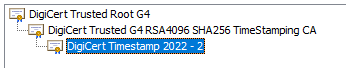
Click to enlarge.
This causes that the PRTG core server does not start in some cases.
You can resolve the issue by adding the trusted root certificate for timestamp signature. You can either use the Microsoft Trusted Root Certificate Program or download the certificate from DigiCert.
Microsoft Trusted Root Certificate Program
Follow the instructions here: Updating List of Trusted Root Certificates in Windows.
Download from DigiCert:
Download the root certificate DigiCert Trusted Root G4 here and import it to the certificate store on the PRTG core server system and probe system.
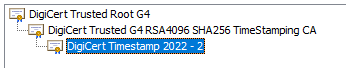
Add comment