I want to monitor my Rittal Computer Multi Control version 3 (CMC III) monitoring system, Rittal power distribution units (PDU), and my Rittal IoT interfaces with PRTG. Which sensors does PRTG include and what do I need to know?
I want to monitor my Rittal data center hardware. How can I do that?
Votes:
0
1 Reply
Votes:
0
This article applies as of PRTG 22
How to monitor Rittal data center hardware with PRTG
PRTG offers a variety of preconfigured and customizable SNMP, OPC UA, and Modbus/TCP sensors to monitor, for example, Rittal CMC III processing units, Rittal PDUs, or Rittal IoT interfaces.
This article covers the most important aspects about Rittal monitoring with PRTG.
Supported protocols and standards
SNMP
PRTG supports the Simple Network Management Protocol (SNMP) and offers different generic, operating-system based, custom, and vendor-specific SNMP sensors out of the box. The SNMP sensors of PRTG are especially known for their low performance impact and versatility.
If you want to monitor the overall status of a Rittal CMC III processing unit, a Rittal PDU, or a Rittal IoT interface, and the hardware status of every attached external sensor, you can use the SNMP Rittal CMC III Hardware Status sensor.
Generic SNMP sensors
If you want to monitor specific hardware parameters or common values, you can use one of our generic SNMP sensors. For more information, see PRTG Manual: List of Available Sensor Types.
Custom SNMP sensors
Rittal also provides MIB files for all devices that support SNMP. The MIB files can be downloaded from the Downloads section of the corresponding product page on www.rittal.com.
You can easily import the MIB files with the Paessler MIB Importer, convert the downloaded MIB files to .oidlib files and use them with the SNMP Library sensor to automatically create the compatible SNMP sensors. For more information, see How can I import my MIB files into PRTG?
Notes:
- By default, SNMP is enabled on all Rittal devices. However, Rittal recommends that you change the default community string “public” to something else. For more information, refer to the corresponding manufacturer documentation.
- If you already know the object identifiers (OIDs) that you want to monitor, you can manually add a compatible custom SNMP sensor. For more information, see the PRTG Manual: PRTG Manual: List of Available Sensor Types.].
Modbus
For Rittal hardware that supports the Modbus Transmission Control Protocol (TCP), PRTG offers the Modbus TCP Custom sensor. The sensor can monitor up to five numeric values and can be used to monitor, for example, the parameter of all sockets of a PDU or the parameters and status of a single PDU socket.
Make sure that your Rittal hardware can be accessed via the Modbus/TCP protocol and provide the Modbus register numbers in the Add Sensor dialog of the Modbus TCP Custom sensor:
Modbus TCP Custom sensor:
OPC UA
PRTG also includes sensors for Rittal hardware that supports the OPC Unified Architecture (OPC UA). For example, the OPC UA Custom sensor, which can receive numeric data from up to ten OPC UA node IDs.
Make sure that your Rittal hardware can be accessed via OPC UA. Provide the OPC UA node IDs in the Add Sensor dialog of the OPC UA Custom sensor.
OPC UA Custom sensor:
Created on May 19, 2022 8:23:02 AM
Last change on Aug 10, 2022 2:07:56 PM by
Brandy Greger [Paessler Support]


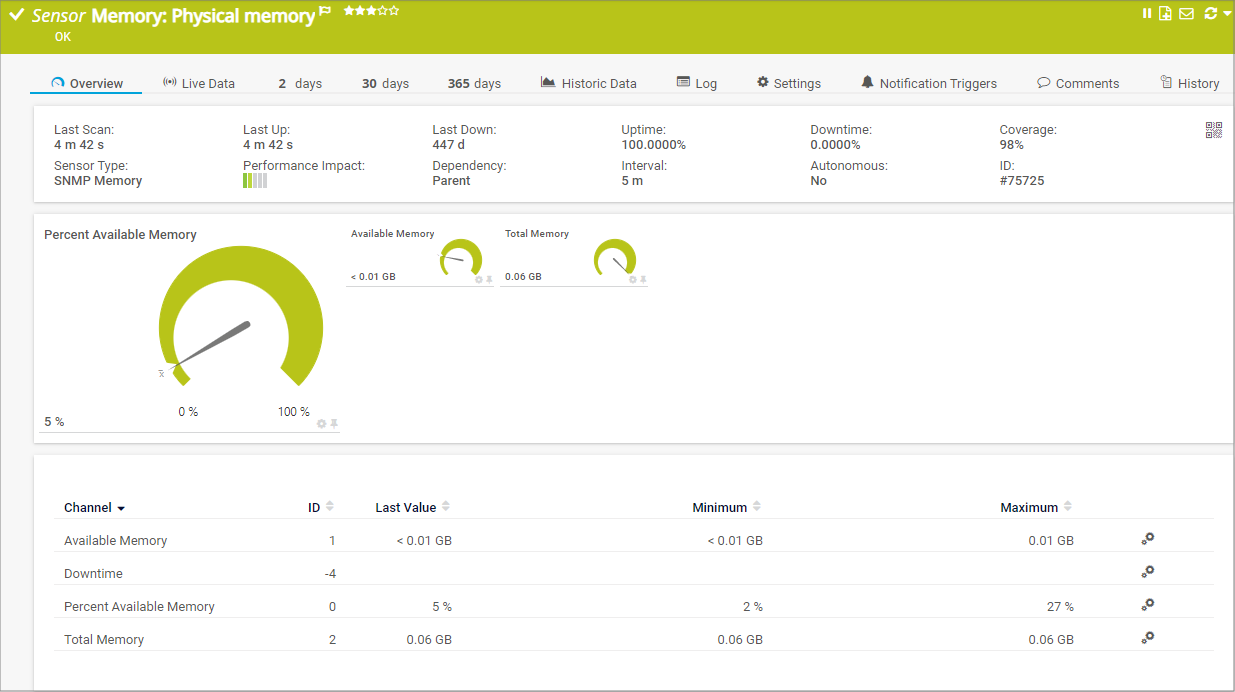
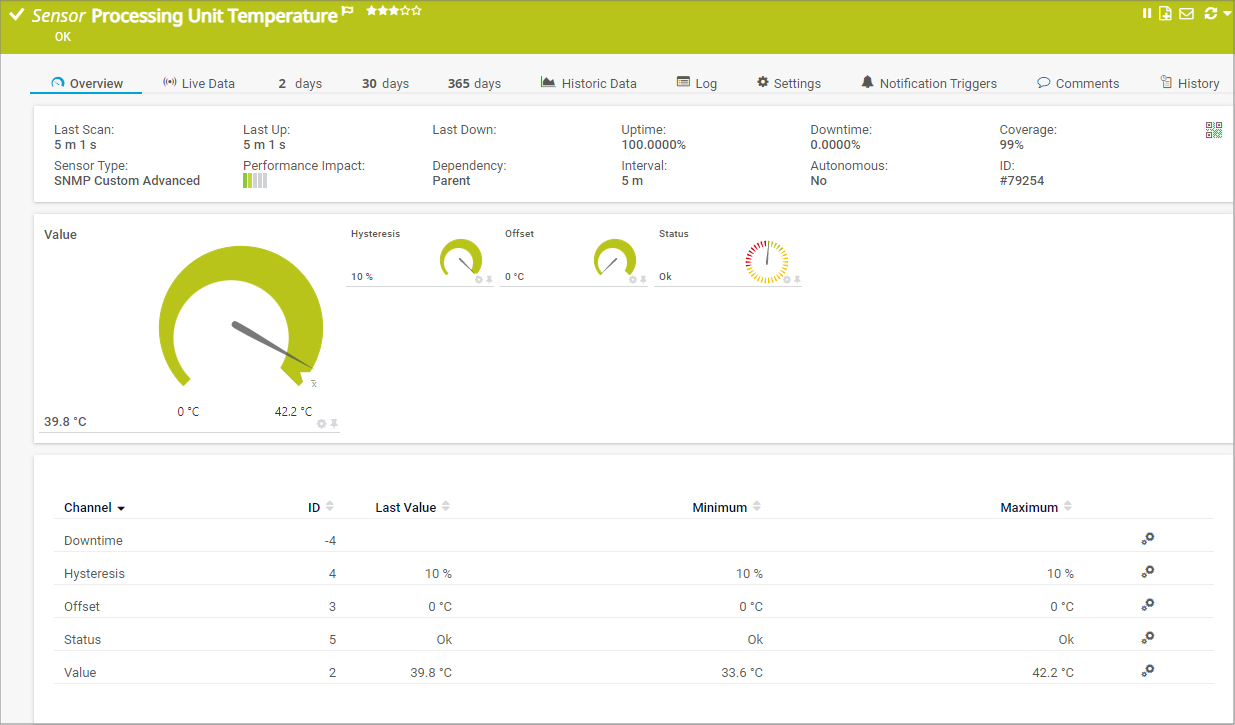
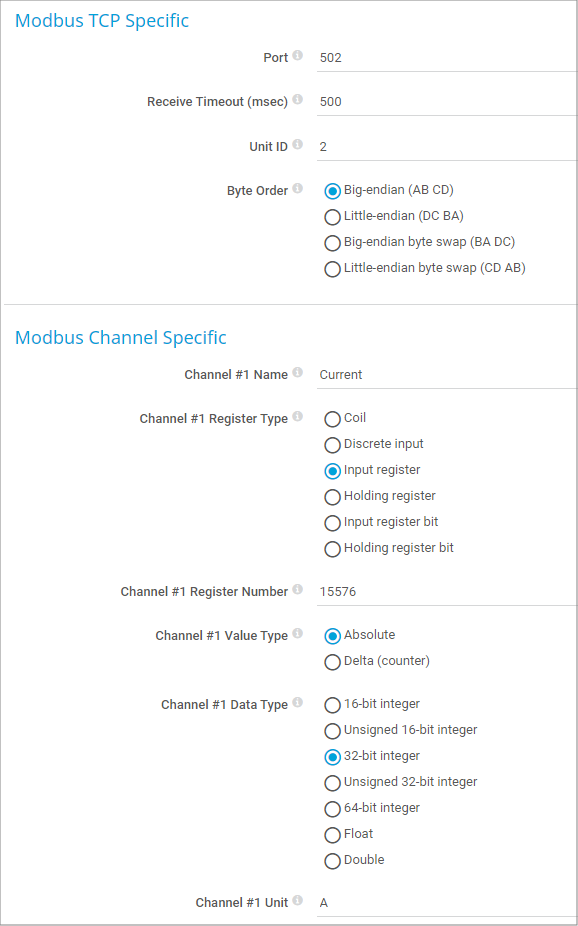
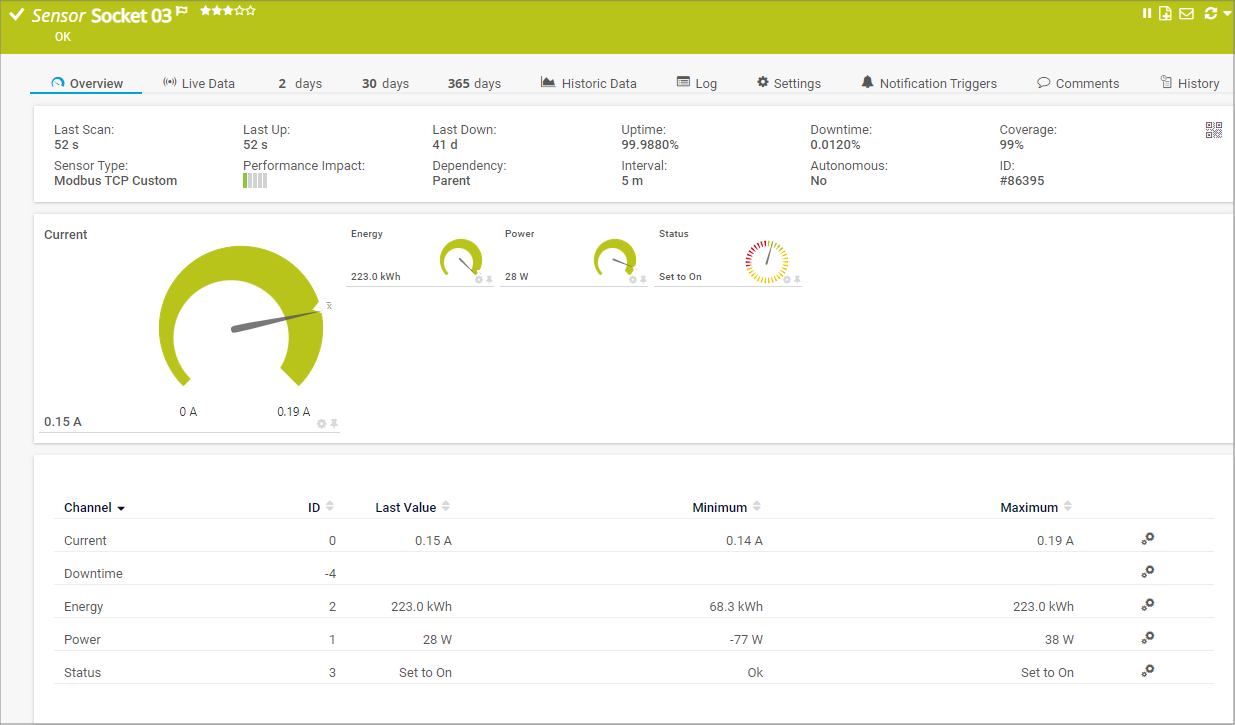

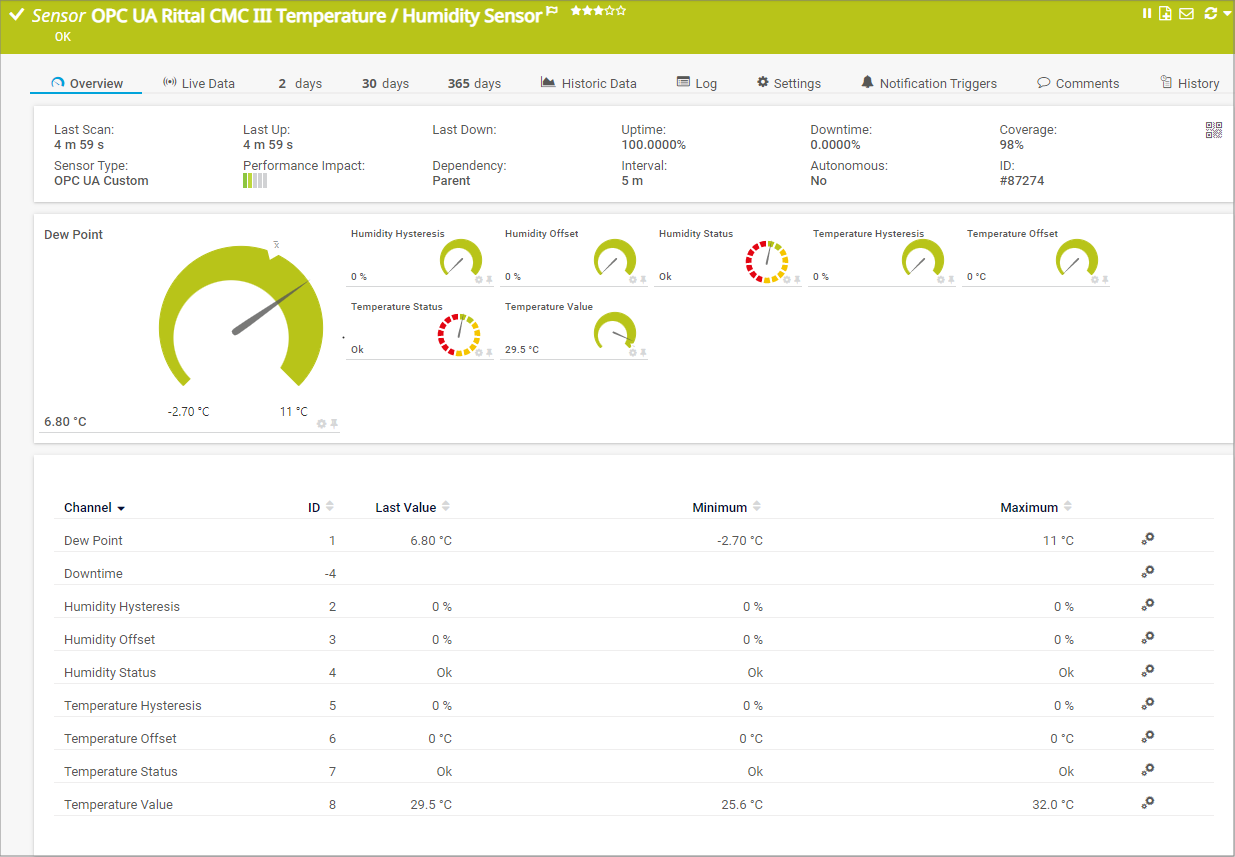
Add comment