This article applies as of PRTG 23
How to add the Active Directory Replication Errors sensor without AD admin rights
Follow the below steps:
- Open Active Directory Users and Computers.
- Go to View | Advanced Features.
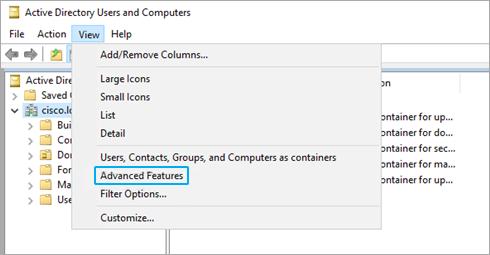
Click to enlarge.
- Go to the Security tab and select the service account user.
Note: The user should be a member of DCOM and Performance Monitor group.
- Allow Monitor active directory replication to give permission to the user.
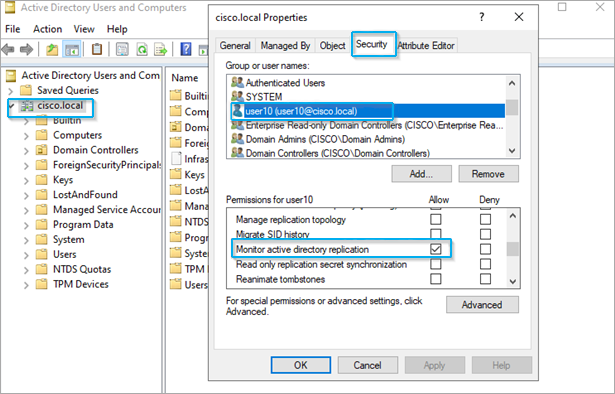
Click to enlarge.
- Open the wmimgmt.msc on the AD server.
- Add the service account in the Root as well as in the Microsoft Active Directory.
- Go to WMI Management | Security | Root and allow Enable Account, Remote Enable, and Read Security.
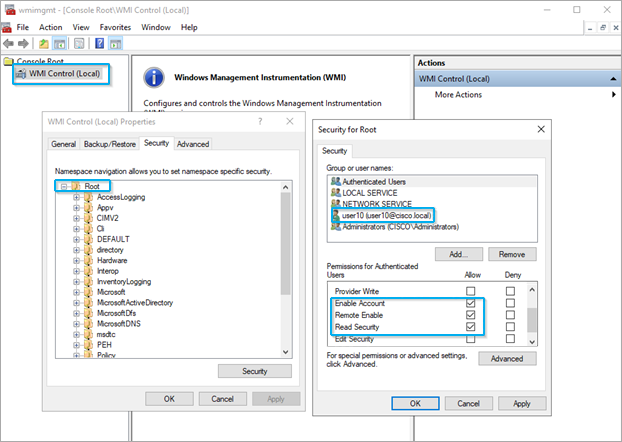
Click to enlarge.
- Go to Security | MicrosoftActiveDirectory and allow Enable Account, Remote Enable, and Read Security.
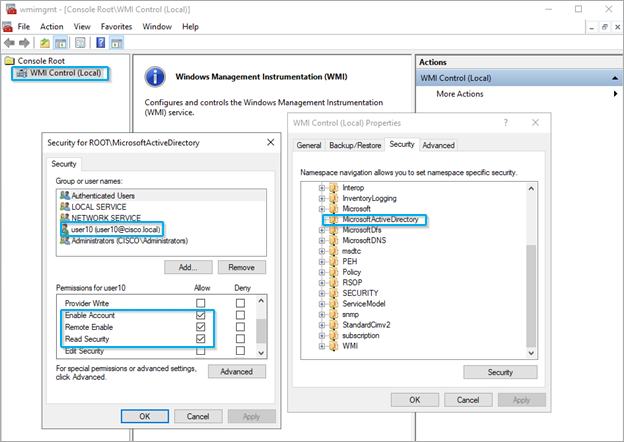
Click to enlarge.
Now you can add the Active Directory Replication Errors sensor.
More
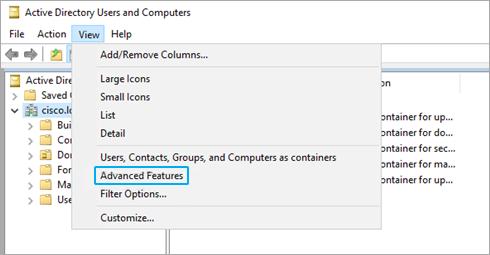
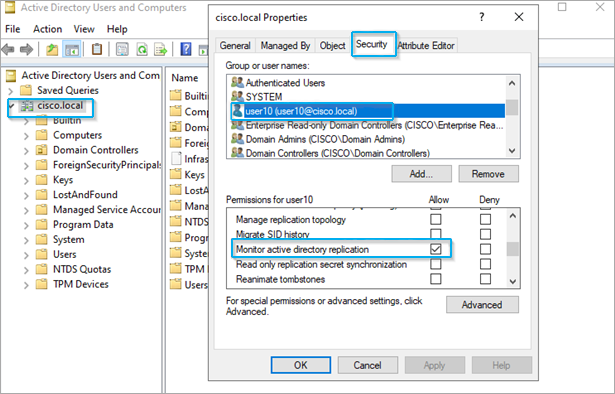
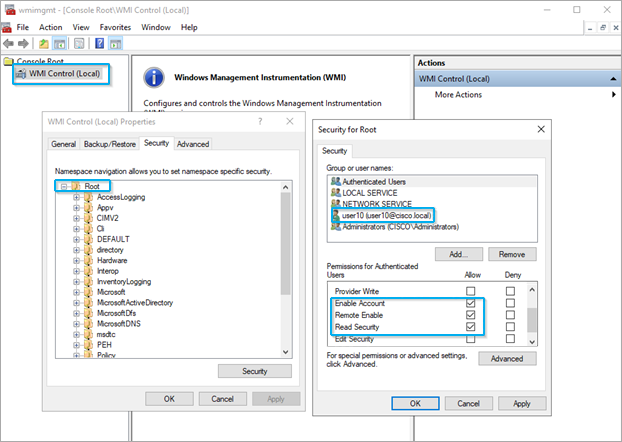
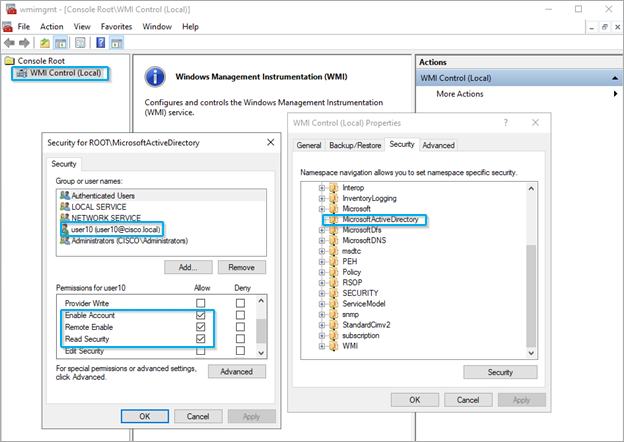
Add comment