I would like to know if the PRTG Cloud Services (push notifications, support bundles, Cloud HTTP v2 sensor, Cloud Ping v2 sensor) are up and running. Is there a page where I can see such information? How do I make sure I'm updated whenever there's a service interruption?
1 Reply
Disclaimer: The information in the Paessler Knowledge Base comes without warranty of any kind. Use at your own risk. Before applying any instructions please exercise proper system administrator housekeeping. You must make sure that a proper backup of all your data is available.
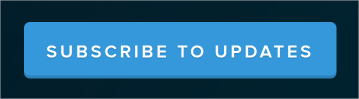
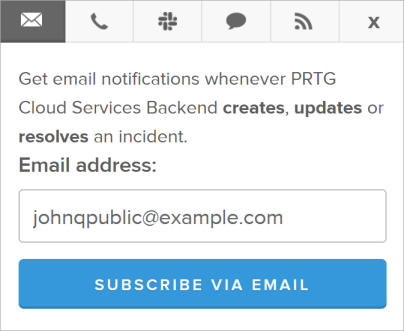
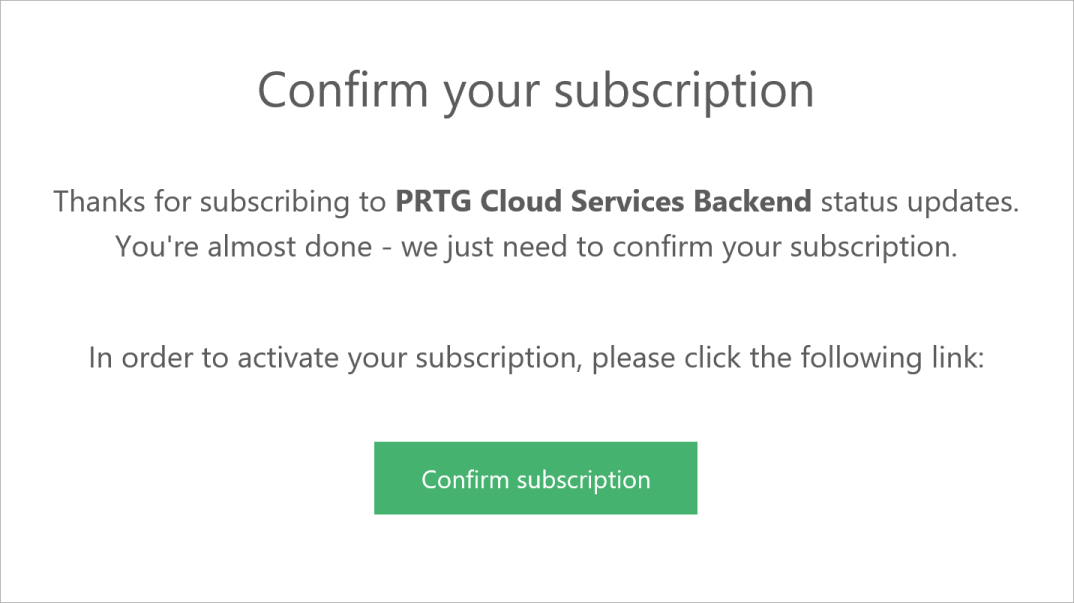
Add comment