This article applies as of PRTG 24.4.102 and multi-platform probe 3.0.0
NATS JetStream
With multi-platform probe 3.0, we introduced data buffers. Data buffers store data when a connection drops, in this case, between a multi-platform remote probe and the PRTG core server, and sends the stored data when the connection is reestablished. Thanks to this feature, we can minimize data loss due to a dropped connection, a down server, unreliable internet, etc.
As the multi-platform probe connects to the PRTG core server via a NATS server, we enabled NATS JetStream, a persistence engine built into the NATS server that stores messages until they can be relayed.
Requirements
To take advantage of the NATS JetStream data buffering, your system must meet some requirements:
| Component | Minimum version requirement |
|---|
| Multi-platform probe | 3.0.0 |
| NATS server | 2.10 |
| PRTG core server | 24.4.102 |
How to enable NATS JetStream
If you want to keep your current configuration when you update the NATS server, you must manually add NATS JetStream to your NATS server configuration file.
You can find the NATS server configuration file in the Paessler data directory: C:\ProgramData\Paessler\NATS Server\nats_server.
Your configuration file before you enable NATS JetStream looks like this:
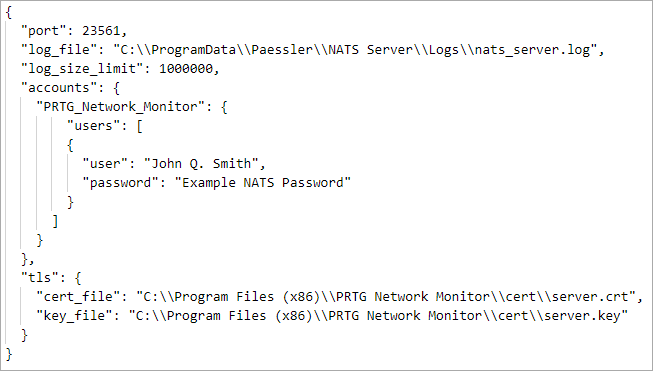
Click to enlarge.
1. To enable NATS JetStream, add the following parameters:
- Between "port" and "log file":
"jetstream": { "max_memory_store": "1G", "max_file_store": "2G" },
- Before "users" under "PRTG_Network_Monitor":
"jetstream": "enabled",
The final configuration file should look like this:
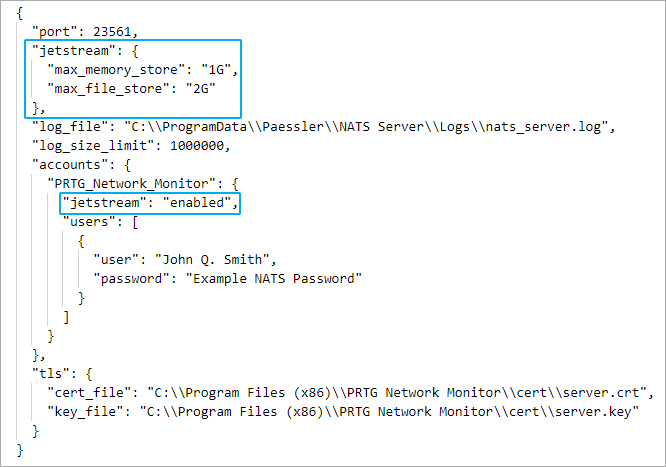
Click to enlarge.
2. Save your changes.
3. To apply your changes, restart the NATS Server for Paessler PRTG service:
- Open the Services application on your Windows system. (Hint: Type "Services" into your system's search bar.)
- Find NATS Server for Paessler PRTG Service.
- Right-click on the service to open the context menu.
- Click Restart.
You successfully enabled NATS JetStream on your NATS server. You can check your NATS server logs to confirm that NATS JetStream is running properly.
More
Multi-Platform Probe for PRTG manual
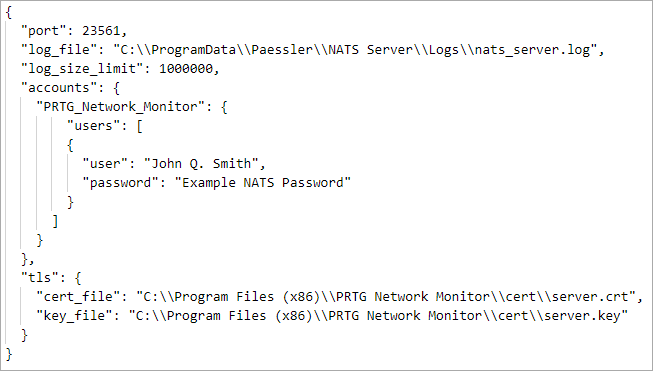
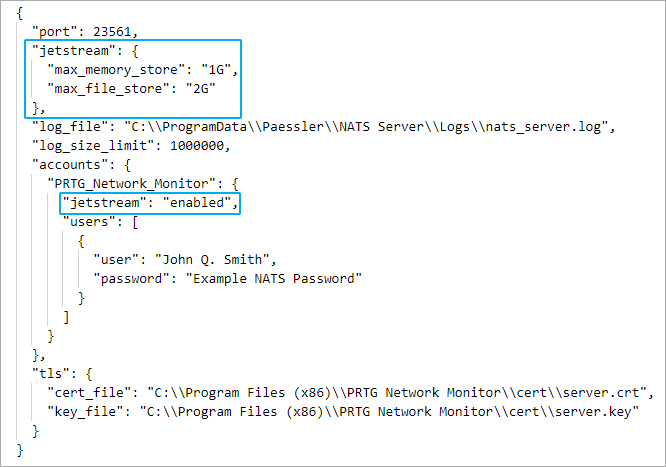
Add comment