I want to load MIB files from a device into PRTG. What steps are necessary to convert or import these files into the correct oidlib format to use it for device setup in PRTG?
How can I import my MIB files into PRTG?
Votes:
1
12 Replies
Votes:
3
This article applies as of PRTG 22 and MIB Importer 3
Using MIB Importer
You can use MIB Importer to convert MIB files to .oidlib files, the Paessler format that PRTG uses for MIBs, and to import them into PRTG.
Benefits
- By providing MIBs, you give PRTG the possibility to access available monitoring objects. With MIBs in oidlib format, PRTG is able to automatically scan a device for available sensors and create suitable sensors and channels.
- You can either start an auto-discovery to make PRTG scan your devices and automatically create sensors, or add an SNMP Library sensor and use the new .oidlib file.
Example with instructions
You can find an example step-by-step instruction for the import of MIB files using MIB Importer in Step 3: Import the MIB file to PRTG.
Download and user manual
To download MIB Importer and to get more instructions and the manual, see our website: MIB Importer
Having trouble with the import?
Note: When importing an MIB file you might notice a message stating that OIDs were found successfully, yet none of them were useful for PRTG. In such cases, the MIB file does not include any counter information that can be used with PRTG. This can be the case if the MIB file only contains SNMP traps, double-index OIDs, or other counters that cannot be processed by SNMP sensors.
If possible, try another MIB file. For details, see section 5. Troubleshooting in the MIB Importer Manual.
Note: SNMP tables are supported as of MIB Importer v3.5.3.
More
- Where can I find MIB files for my device?
- When importing an MIB file with MIB Importer, why are objects missing?
- MIB Importer does not import my MIB file. What can I do?
- Can't find a sensor for my device in PRTG but I believe it supports SNMP. How to proceed?
- Usually, you will not need the entire information contained in the MIB file. For information on how to only select the required counters for your .oidlib file, see MIB problems: PRTG hangs when adding SNMP library sensor
Created on Feb 9, 2010 4:17:07 PM by
Daniel Zobel [Product Manager]
Last change on Jan 4, 2023 2:50:15 PM by
Brandy Greger [Paessler Support]
Votes:
0
Hi. Is ther is a way to import a MIB to my.prtg.com environment.
Thank you
Votes:
0
Hello Alfredo,
Currently it's not possible to import your own MIB files, lookups etc. as with the on-premise version of PRTG. The issue is that the relevant folder is located in PRTG's installation path instead of the data-path.
Sure, we could upload your MIB files, custom lookups and alike manually, but here's the culprit: When your hosted PRTG instance receives an update, those manual changes will be lost. That's because when hosted PRTG instances are being updated, your data partition will be mounted to a new instance that has the new PRTG version already running, while every customisation to the program folder is gone then, since it's a new machine you have from then on.
See also here an overview of current differences between PRTG on premise and in the cloud.
We're planning on introducing a a way to upload and keep such files later this year for hosted PRTG instances as well, but I have no fixed release date for it yet.
Kind regards,
Erhard
Created on Jan 23, 2020 6:55:29 AM by
Erhard Mikulik [Paessler Support]
Last change on Apr 15, 2021 6:53:52 AM by
Maike Guba [Paessler Support]
(2,404)
●2
●1
Votes:
0
When I import the OID into the Remote Probe Server, I am not able to see the sensor under the PRTG Portal SNMP Library? For me to see the sensor under SNMP Library do I need to import it on the PRTG Server itself?
Votes:
0
Hi,
Please import the mib files with out MIB Importer tool to your core server system.
Afterwards you should see the oidlib file in the creation of your desired sensor.
Votes:
0
Hi,
I'd like to reference this information found in Erhards response: "We're planning on introducing a a way to upload and keep such files later this year for hosted PRTG instances as well, but I have no fixed release date for it yet."
Are there any news on this planned addition, yet?
Regards, Patrick
Votes:
0
Hello Patrick,
Yes, if you are using PRTG Hosted, you can now send us your Oidlib files (or other custom files like device-templates and lookup files) to [email protected] and we will upload those files for you!
Votes:
0
Hi Timo,
Is there something planned in the future, that these uploads can be done by the user himself?
Votes:
0
We are already looking into this, however there's no ETA yet due to other priorities. So I'm afraid this will not be implemented in the near future.
Votes:
0
Hello, do I have to install 'MIB Importer' specifically on the PRTG Core server to import the MIBs file to the Core Server or is it possible to install it in another location? Thank you.
Votes:
0
Hello Petr,
Thank you for utilizing PRTG.
Although it is possible to install the MIB importer on a different location, we recommend installing it on your PRTG server if you plan to add your OID Libraries to the PRTG server. This will simplify the process for you.
Kind regards,
Jeremiah Katatumba - Technical Support
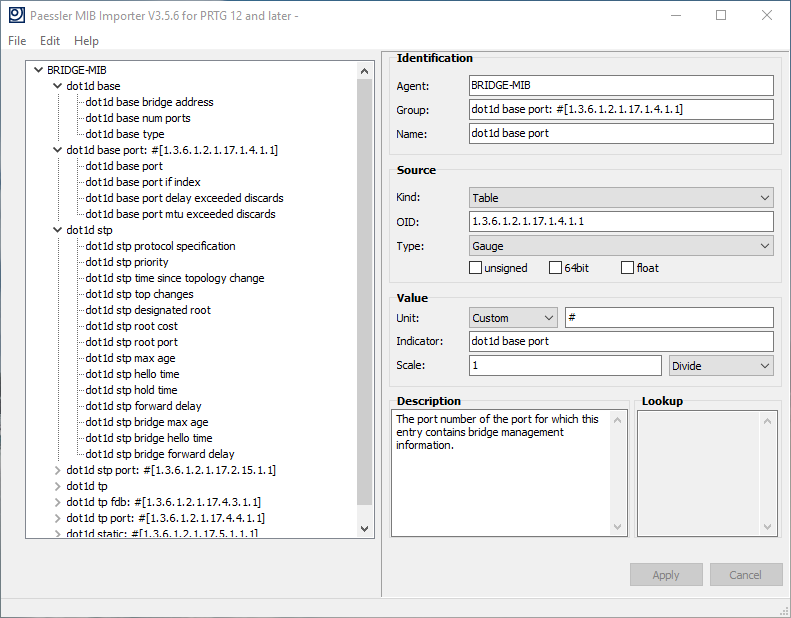
Add comment