With PRTG build 8.1.2.1760/1761 a new feature was introduced: The default SSL version for secure connections is now set to SSL v3. Before, connections could be established with SSL v2. As this is regarded a potential security risk, PRTG's web server does not accept SSL v2 connections any more.
Please make sure that your browser is set to use SSL v3. This can be an issue with older browsers. But also in Google Chrome, for example, there is a setting which sets the browser to connect via SSL 2.0, and you have to disable this option to use it with PRTG.
Setting for Google Chrome
In order for the Google Chrome browser to be able to connect to the PRTG web server, go through the following steps:
- Select [Wrench symbol] | Options...
- Click on the Under the Hood tab
- In the Security section, make sure the Use SSL 2.0 option is disabled!
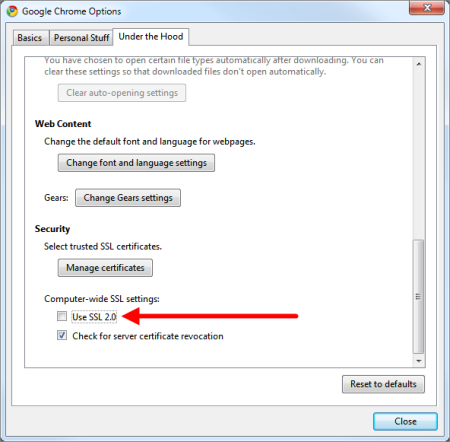
More
To enable SSL v2 connections for the PRTG web server, please see Why don't I get an SSL connection to the PRTG web interface? "This webpage is not available."
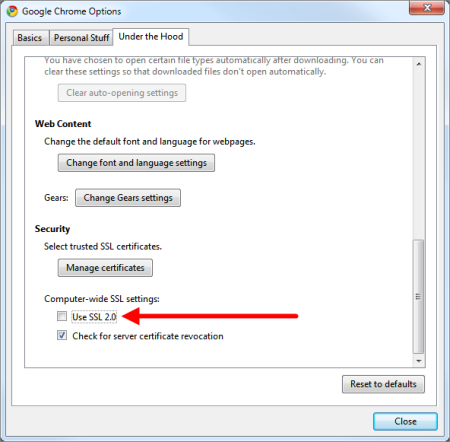
Add comment